As a banking or finance student, your day is a mix of financial modeling, spreadsheet wizardry, macroeconomic research, presentations, and possibly Bloomberg Terminal training. You’re moving between Excel deep dives, risk analysis simulations, investment case studies, and valuation models. Your laptop, then, isn’t just a study aid—it’s a portable financial workstation.
This guide is tailored for students pursuing degrees in banking, finance, accounting, investment management, financial engineering, or corporate finance. If your coursework includes data-driven projects, quantitative methods, or financial tech integration, we’re here to walk you through the devices that will keep you ahead.
At first glance, finance may seem light on computing power—just Excel and PDFs, right? Not exactly. In real use, you’re building dynamic financial models, using Excel with Solver, Macros, and Power Query, managing large spreadsheets with pivot tables and real-time data feeds, and possibly integrating Python scripts or SQL queries.
Then there’s QuickBooks, Tableau, Bloomberg (if you’re lucky), Capital IQ, SAS, or Eikon—all of which come into play, depending on your curriculum and career goals. These apps aren’t GPU-intensive, but they’re demanding in terms of CPU consistency, RAM allocation, and I/O speed.
Finance students don’t need gaming rigs—but they do need a sharp, responsive, and reliable device. The sweet spot lies in machines that offer high productivity performance, efficient multitasking, and seamless software compatibility.
Start with the CPU. Most finance software thrives on clock speed and threading. Intel Core i5/i7 (11th-gen or newer) and AMD Ryzen 5/7 (4000-series or better) are ideal. These chips handle multi-tab Excel sheets, Zoom calls, PowerPoint decks, and SQL queries—all running at once. Apple’s M chips also offer fantastic performance-per-watt, especially in the MacBook Air and Pro lines, with smooth Office suite execution and long battery life.
Memory defines your multitasking ceiling. 8GB RAM is entry-level, but you’ll quickly feel limits when doing financial modeling, research tabs, and real-time data. 16GB RAM should be your baseline—you’ll see smoother transitions, quicker model recalculations, and fewer slowdowns during crunch time.
Storage matters, not just for capacity but speed. Go for a 512GB SSD or higher. SSDs reduce load times for applications and large files, making transitions between Bloomberg, Excel, and web research nearly instant. If you’re downloading large data sets or running virtual machines (for finance simulations or proprietary platforms), 1TB gives more breathing room.
The display is your dashboard. You’re reading dense text, scanning spreadsheets, and analyzing charts. A 13 to 15.6-inch Full HD (1920×1080) IPS display is the minimum. Prioritize anti-glare coatings, accurate color reproduction, and strong brightness levels for eye comfort—especially during long evenings of valuation work.
Portability is key. You’re commuting between classes, internships, libraries, and networking events. Your laptop should be light (under 4 pounds), thin enough to slip into a briefcase, and durable enough to handle travel. Metal or high-quality polycarbonate builds offer the best mix of strength and portability.
Battery life directly affects your flexibility. Finance students often spend hours away from power sources—in lectures, client meetings, or co-working hubs. A laptop that delivers 8–12 hours of real-world battery life allows you to focus on equity research, not outlet-hunting.
The keyboard and trackpad are your control panel. Look for backlit, full-sized keyboards with a responsive tactile feel. Number pads are useful for quick data input, especially for those working in accounting or using Excel extensively. A smooth, precise trackpad helps maintain productivity on the go—especially when you’re editing decks without a mouse.
Connectivity makes the difference between plug-and-play and tech headache. You’ll want USB-A for legacy devices, USB-C for modern docks, HDMI for presentations, and a headphone jack for calls and conferences. Thunderbolt support adds flexibility if you’re using external displays or storage. Wi-Fi 6 ensures faster, stable connections during Zoom meetings or cloud syncs.
Webcams and mics still matter. Virtual interviews, group projects, and class participation now happen as much online as in person. Aim for a 720p or 1080p webcam, dual-mic array, and noise reduction features to ensure you sound professional in every scenario.
We focus on laptops that bring together responsiveness, battery life, software compatibility, portability, and screen quality. They must run:
- Microsoft Excel (with Power BI, Solver, Pivot Tables)
- Bloomberg/Refinitiv (if supported)
- Financial calculators and accounting apps (QuickBooks, Xero, Sage)
- Scripting/analytics tools like R, Python, or SQL
- Microsoft Office 365, Zoom, Slack, and cloud-based collaboration tools
These are systems for serious learners and emerging professionals—built to keep pace with internships, case competitions, networking events, and CFA prep.
You can also take a look at the best laptop for Business School in addition to the best laptop for college students.
Best 2026 Laptops for Banking and Finance Students:
Contents
- Apple MacBook Air M1 13-inch, 8GB RAM, 512GB
- HP ENVY x360 Convertible 15-inch Laptop
- Dell Inspiron 5000 Series 5502 15.6 Laptop
- Razer Blade 15 Laptop i7-RTX 3060 - 15.6 - 16GB - 512GB SSD
- Acer Aspire 3
- GIGABYTE AERO 15 OLED XC
- LG Gram 14Z90P Laptop
- OMEN 15-en0029nr Laptop
- Lenovo IdeaPad 3 17.3 inch Laptop
- ASUS VivoBook S15 S533 Laptop
Apple MacBook Air M1 13-inch, 8GB RAM, 512GB |
|
|---|---|
 Check This on Amazon |
|
| CPU | System on Chip (SoC) Apple M1 chip; 8-core CPU with 4 performance cores and 4 efficiency core |
| GPU | Apple 8-core GPU |
| Display Size | 13.3-inch (diagonal) LED-backlit display with IPS |
| Display Resolution | 2560-by-1600 native resolution |
| RAM | 8GB |
| Storage Space | 512GB SSD |
| Operating System | MacOS |
| Ports | Two Thunderbolt / USB 4 ports with support for: Charging, DisplayPort, Thunderbolt 3 (up to 40 Gbps), USB 3.1 Gen 2 (up to 10 Gbps) |
| Dimensions (L x W x H) | 11.97 x 0.63 x 8.36 inches |
| Weight | 2.8 pounds |
| Pros | Performance, Lightweight |
| Cons | Storage |
HP ENVY x360 Convertible 15-inch Laptop |
|
|---|---|
 See This Latest Price on Amazon |
|
| CPU | 10th Gen Intel Core i7-10510U |
| GPU | Intel UHD Graphics |
| Display Size | 15.6 inches |
| Display Resolution | 1920 x 1080 pixels |
| RAM | 8GB |
| Storage Space | 512GB SSD |
| Operating System | Windows 10 |
| Ports | USB, Ethernet, HDMI |
| Dimensions (L x W x H) | 14.13 x 9.69 x 0.68 inches |
| Weight | 4.53 lbs |
| Pros | Battery Life, Performance |
| Cons | Na |
Dell Inspiron 5000 Series 5502 15.6 Laptop |
|
|---|---|
 See This Latest Price on Amazon |
|
| CPU | Intel Quad-Core i7-1165G7 (2.8 GHz base frequency, up to 4.7 GHz |
| GPU | Intel Iris Xe Graphics |
| Display Size | 15.6 inches |
| Display Resolution | 1920 x 1080 pixels |
| RAM | 16GB 3200MHz DDR4 |
| Storage Space | 512GB SSD |
| Operating System | Windows 10 |
| Ports | 1 x USB 3.2 Gen 2 Type-C; 2 x USB 3.2 Gen 1; 1 x headphone / microphone combo; 1 x HDMI 1.4; 1 x Power jack; 1 x MicroSD Card Reader |
| Dimensions (L x W x H) | 9.23 x 14.02 x 0.7 inches |
| Weight | 3.74 pounds |
| Pros | Lightweight, Performance |
| Cons | |
Razer Blade 15 Laptop i7-RTX 3060 - 15.6 - 16GB - 512GB SSD |
|
|---|---|
 Check This on Amazon |
|
| CPU | Intel Core i7-10750H |
| GPU | NVIDIA GeForce RTX 3060 |
| Display Size | 15.6 inches |
| Display Resolution | 1920 x 1080 pixels |
| RAM | 16GB |
| Storage Space | 512GB SSD |
| Operating System | Windows 10 |
| Ports | Wi-Fi 6, Gigabit Ethernet, Thunderbolt 3, USB Type-A and Type-C ports, and HDMI |
| Dimensions (L x W x H) | 9.25 x 13.98 x 0.78 inches |
| Weight | 4.6 pounds |
| Pros | Good performance, Premium Design |
| Cons | Storage |
Acer Aspire 3 |
|
|---|---|
 Check This on Amazon |
|
| CPU | Intel Core i5-1035G1 Quad Core Processor |
| GPU | Intel Graphics |
| Display Size | 15.6 inches |
| Display Resolution | 1920 x 1080 pixels |
| RAM | 8GB |
| Storage Space | 256GB SSD |
| Operating System | Windows 10 |
| Ports | 2 USB 2.0, 1 USB 3.1 Gen 1 Type A / 1 HDMI / Headphone-out/microphone-in combo jack Micro / SD media card reader |
| Dimensions (L x W x H) | 14.3 x 9.7 x 0.78 inches |
| Weight | 1 pounds |
| Pros | Lightweight, Good performance, Quality Display |
| Cons | NA |
GIGABYTE AERO 15 OLED XC |
|
|---|---|
 View This on Amazon |
|
| CPU | 10th Gen Intel Core i7-10870H (2.2GHz - 5.0GHz) |
| GPU | NVIDIA GeForce RTX 3070 Laptop GPU 8 GB GDDR6 |
| Display Size | 15.6 inches |
| Display Resolution | 4K/UHD 3840x2160 |
| RAM | 32 GB RAM |
| Storage Space | 1TB SSD |
| Operating System | Windows 10 |
| Ports | 1 x Thunderbolt 3 (Type-C), 1 x Mini DisplayPort 1.4 | 3 x USB 3.2 Gen 1 (Type-A), 1 x HDMI 2.1 | 1 x UHS-II SD Card Reader |
| Dimensions (L x W x H) | 9.8 x 14 x 0.78 inches |
| Weight | 4.4 pounds |
| Pros | Performance, Display Quality |
| Cons | n/a |
LG Gram 14Z90P Laptop |
|
|---|---|
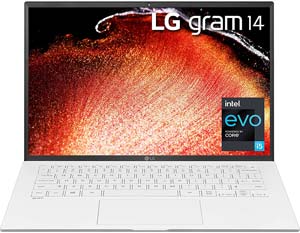 Check This Latest Price on Amazon |
|
| CPU | Intel evo with 11th gen Core i5 |
| GPU | Intel |
| Display Size | 14" WUXGA |
| Display Resolution | 1920 x 1200 |
| RAM | 8GB LPDDR4X 4266mhz RAM |
| Storage Space | 2565GB PCIe M.2 NVMe SSD |
| Operating System | Windows 10 |
| Ports | Two USB-C ports with Thunderbolt 4 support, two USB-A 3.2 ports, a full-size HDMI port, a microSD card reader, and a 3.5mm audio jack |
| Dimensions (L x W x H) | 12.34 x 8.47 x 0.66 inches |
| Weight | 2.2 pounds |
| Pros | Performance, Display Quality |
| Cons | |
OMEN 15-en0029nr Laptop |
|
|---|---|
 See This on Amazon |
|
| CPU | Ryzen 7 4800H Processor |
| GPU | NVIDIA GTX 1660 Ti 6GB GDDR6 (VR Ready) Dedicated Graphics |
| Display Size | 15.6 inches |
| Display Resolution | 1920 x 1080 pixels |
| RAM | 16GB RAM |
| Storage Space | 512GB SSD Storage |
| Operating System | Windows 10 |
| Ports | USB, HDMI, Ethernet |
| Dimensions (L x W x H) | 20 x 12 x 3 inches |
| Weight | 5 Pounds |
| Pros | Performance, Display Quality |
| Cons | NA |
Lenovo IdeaPad 3 17.3 inch Laptop |
|
|---|---|
 View This on Amazon |
|
| CPU | Intel Core i5-1035G1 Processor(4-Core, 1.0 GHz Up to 3.6 GHz, 6 MB Cache) |
| GPU | Intel UHD Graphics |
| Display Size | 17.3 inches |
| Display Resolution | 1600x900 pixels |
| RAM | 16GB RAM |
| Storage Space | 512GB SSD |
| Operating System | Windows 10 |
| Ports | USB, Audio, HDMI |
| Dimensions (L x W x H) | 15.83 x 11.07 x 0.78 inches |
| Weight | 15.83 x 11.07 x 0.78 inches |
| Pros | Large Display |
| Cons | NA |
ASUS VivoBook S15 S533 Laptop |
|
|---|---|
 View This on Amazon |
|
| CPU | Intel Core i7-1165G7 Quad Core Processor |
| GPU | Intel Iris Xe Graphics |
| Display Size | 15.6 inches |
| Display Resolution | 1920 x 1080 Pixels |
| RAM | 16GB DDR4 RAM |
| Storage Space | 512GB PCIe SSD |
| Operating System | Windows |
| Ports | USB, Ethernet |
| Dimensions (L x W x H) | 14.2 x 9.2 x 0.63 inches |
| Weight | 3.97 lbs |
| Pros | Performance, Premium design |
| Cons | |
MORE LAPTOPS
Best Laptop for Accounting Students
Top Best Laptops for Business Management and Administration Students
Best Laptops for Economics Students
Best Laptop for Commerce Students





