Architectural software is incredibly demanding, CPU-heavy for modeling and simulations, GPU-hungry for renders, and RAM-intensive for multitasking between tools like AutoCAD, SketchUp, Lumion, and Adobe Creative Suite.
This guide is made for architecture students, design professionals, and architects who need a mobile workstation that can keep up with complex CAD workflows, real-time rendering, and heavy multitasking. You need a laptop engineered for performance, reliability, and creative agility for modeling parametric forms in Rhino, rendering photorealistic environments in V-Ray, or collaborating via BIM software like Revit or ArchiCAD,
Architecture workflows are unique because they require a balance of artistic visualization and technical precision. You’re not just editing photos or gaming, you’re running complex 3D geometry, applying real-time lighting, managing large datasets, and often doing it all simultaneously. And yet, many laptops either skimp on GPU, overheat under sustained load, or sacrifice portability for performance.
We’ve selected laptops specifically geared for architectural workflows. Each recommendation is based on performance in key industry tools like:
- AutoCAD, Revit, ArchiCAD
- Rhino, SketchUp, 3ds Max
- V-Ray, Enscape, Lumion, Twinmotion
- Photoshop, Illustrator, InDesign (for presentation workflows)
To ensure your laptop won’t bottleneck your work, we focus on the specs and design features that directly impact architectural workflows:
- CPU (Processor): Architectural modeling tools like Revit, Rhino, and Grasshopper benefit from strong single-thread and multi-thread performance. We recommend Intel Core i7/i9 (H-series), AMD Ryzen 9 (7000+ series), or Apple M2/M3/M4 Pro and Max chips. These CPUs handle geometry-heavy tasks and plugin calculations smoothly.
- GPU (Graphics Card): For real-time rendering, viewport acceleration, and GPU-based engines like Lumion, Twinmotion, or Enscape, you need dedicated graphics. We recommend NVIDIA RTX 3060 or better, NVIDIA Quadro/RTX A-series for certified performance, or Apple M2 Max (with 30+ GPU cores) for Mac users. 8GB of VRAM is also the minimum.
- RAM: Architectural files get big, fast. To handle large projects, we suggest 32GB of RAM minimum for professionals. Students may manage with 16GB, but the moment you step into visualization or VR, more RAM equals better stability and fewer crashes.
- Storage: CAD and BIM files are heavy, and so are texture-rich render assets. You need a 1TB NVMe SSD for fast loading, model switching, and render caching. We have listed laptops with expandable or dual-storage slots for future upgrades.
- Display: Clarity, color, and resolution matter. We prefer 15.6″–17″ displays with QHD or 4K resolution, 100% sRGB or DCI-P3, and IPS or OLED panels for accurate color rendering and immersive modeling.
- Portability and Build Quality: Architecture is mobile, you’ll take your laptop from classroom to studio to site. We factor in build materials, weight, battery life, and port selection (HDMI, USB-C, Thunderbolt) to ensure seamless workflow integration.
- Thermal Management: Sustained performance trumps peak specs. Architectural workloads are long and intensive, so a laptop that stays cool under pressure is critical. We prioritize devices with advanced cooling, vapor chambers, or silent fan modes.
If you’re serious about architecture software performance, your baseline specs should include:
- Intel i7 13th Gen / Ryzen 7 7000 / Apple M2 Pro
- NVIDIA RTX 4060 / RTX A1000 or higher / Apple M2 Pro GPU
- 32GB RAM (16GB only for entry-level/students)
- 1TB NVMe SSD
- 15.6” FHD+ or better, 100% sRGB display
- High-performance cooling system
This configuration allows you to model complex geometry, render in real-time, and multitask between BIM, CAD, and graphics tools with no workflow compromise.
Each recommendation is mapped to real architectural workflows: Sketch modeling in Rhino, parametric scripting in Grasshopper, full-scale Revit documentation, real-time walkthroughs in Enscape, and presentation prep with Photoshop, InDesign, or Illustrator.
You should also take a look at best laptops for Lumion and the best laptops for Revit.
List of the Best 2026 Laptops for Architects:
Contents
- Acer Predator Helios 16 Gaming Laptop 13th Gen Intel Core i7-13700HX NVIDIA GeForce RTX 4060
- HP OMEN 16 16.1 FHD 165Hz Gaming Laptop (Intel 13th Gen Core i7-13700HX, 32G DDR5 RAM, 1TB SSD, Geforce RTX 4060 8GB)
- ASUS Flagship ROG Zephyrus M16 Gaming Laptop 16 QHD+ IPS 240Hz 13th Gen Intel 14-core i9-13900H
- ASUS ROG Strix Scar 15 (2022) Gaming Laptop, 15.6” 240Hz IPS QHD Display, NVIDIA GeForce RTX 3080 Ti, Intel Core i9 12900H, 32GB DDR5, 1TB SSD
- Acer Nitro 5 AN515-46-R0EQ Gaming Laptop AMD Ryzen 7 6800H Octa-Core CPU NVIDIA GeForce RTX 3070 Ti Laptop GPU 15.6 QHD FreeSync 165Hz IPS 32GB DDR5 1TB Gen 4 SSD
- acer Nitro 17 Gaming Laptop AMD Ryzen 7 7840HS Octa-Core CPU NVIDIA GeForce RTX 4060
- MSI 2023 Cyborg 15.6inch 144HZ FHD Gaming Laptop, 13th Gen Intel Core i7-13620H, NVIDIA GeForce RTX 4050
- MSI Titan GT77 17.3 UHD 120Hz Gaming Laptop Intel Core i7-12800HX RTX 3070 Ti 32GB DDR5 1TB NVMe SSD
- HP Victus 16-E0161NR AMD RYZEN 7 5800H 3.2GHZ 16GB DDR4-3200 MHz 512GB PCIe NVMe 16.1” FHD 144HZ NVIDIA GeForce RTX 3050 Ti
Acer Predator Helios 16 Gaming Laptop 13th Gen Intel Core i7-13700HX NVIDIA GeForce RTX 4060 |
|
|---|---|
 Check This On Amazon |
|
| CPU | 13th Gen Intel Core i7-13700HX |
| GPU | NVIDIA GeForce RTX 4060 |
| Display Size | 16" |
| Display Resolution | 2560 x 1600 165Hz G-SYNC Display |
| RAM | 16GB DDR5 |
| Storage Space | 1TB Gen 4 SSD |
| Operating System | Windows 11 |
| Ports | USB, Audio, Ethernet, HDMI 2.1 |
| Dimensions (L x W x H) | 14.15 x 0.98 x 10.88 inches |
| Weight | 5.73 lbs |
| Advantages | Display Quality, Performance |
| Disadvantages | RAM |
This Acer laptop, comes with a 16 inch display. A 16 inch screen, provides the right balance between productivity and portability. In addition to that, this computer has a screen resolution of 2560 x 1600 pixels. This is 4 times higher than HD screens. You get a high contrast ratio, high brightness levels in addition to vivid and detailed graphics. For architects, this is extremely important when rendering and doing animations.
The Acer Predator is a top 16GB RAM laptop for architects. With this capacity of RAM, you are able to run several programs at the same time. You can also switch between them quite easily without having lags, freezes or even shutdowns.
This windows laptop also packs a 1TB SSD for storage purposes. With this capacity, you are assured of storage for many years. This computer can store thousands of files, photos, music and videos. You can also install several large programs in this laptop without running out of space.
Port options in this laptop include Ethernet, HDMI, Type C, headphone jack and USB Type A. As far as weight goes, this laptop comes in at 5.73 pounds. This provides portability since it wont strain you when carried in a backpack. Which means that it is highly suitable for architecture students.
This Acer laptop has an Intel Core i7 processor. This 13th gen CPU has clock speeds for 2.6Ghz to 5 Ghz. This means that you get good performance when required and also good battery life when needed. This processor, easily handles large and complex models, millions of polygons in projects and thousands of details.
As for the GPU, you get an RTX 4060 dedicated graphics card. You get an advantage when doing renders and animations. The rendering times is significantly cut down. This enhances productivity when doing large projects. You also get a good user experience because of the high frames per second when panning, scrolling, rotating around your model in rendering software.
HP OMEN 16 16.1 FHD 165Hz Gaming Laptop (Intel 13th Gen Core i7-13700HX, 32G DDR5 RAM, 1TB SSD, Geforce RTX 4060 8GB) |
|
|---|---|
 Check This On Amazon |
|
| CPU | Intel 13th Gen Core i7-13700HX |
| GPU | Geforce RTX 4060 8GB |
| Display Size | 16.1 inches |
| Display Resolution | 1920 x 1080 |
| RAM | 32G DDR5 RAM |
| Storage Space | 1TB SSD |
| Operating System | Windows 11 |
| Ports | USB 3.2 Gen 1.0 Type-A 5 Gbps signaling rate (HP Sleep and Charge), USB 3.2 Gen 1.0 Type-A 5 Gbps signaling rate, RJ-45 Ethernet port, |
| Dimensions (L x W x H) | 14.53 x 0.93 x 10.21 inches |
| Weight | 5.4 pounds |
| Advantages | Performance |
| Disadvantages | Heavy |
For Architecture students, the HP Omen 16 laptop is a powerful choice that is best suited for use. This laptop comes with an Intel Core i7 processor. This 13th generation CPU, is able to handle all the Architecture software such as Lumion, Revit, ArchiCAD, Sketchup and more. BIM programs, are quite dependent on the CPU for good performance, which the Omen 16 provides.
Now, lets talk about the GPU. This windows architecture computer, features a dedicated Nvidia GeForce RTX 4060 GPU. Now, visualization and rendering software highly depend on the GPU for smooth operation. This powerful GPU, results in faster rendering times, in addition to improved frame rates.
Speaking of the display, this HP Omen 16 laptop features a 16.1 inch display. This display size, enables you to be productive, and at the same time be portable enough to be carried around. This is especially important if you are a student moving from one class to the other. As far as the resolution goes, the computer comes with a Full HD display. Which means that you get better details, vivid colors, high brightness levels in addition to a high contrast ratio.
For architecture students, multi tasking is an important part of daily life. You can be doing research, have Revit open, have several pdfs all open at the same time. Switching rapidly between these programs should not result in performance issues. This Omen 16 laptop comes with 32GB of RAM. This is more than enough to enable you to run multiple programs at the same time, and switch between them intuitively without running into performance issues such as lags and freezes.
As far as storage goes, this architect’s laptop, has 1TB SSD. The first advantage is the SSD results in better performance compared to HDD. The SSD results in faster boot time, in addition to programs opening faster and programs being more responsive. The 1TB is enough for some people, however, the good thing is that you can increase this capacity using either an internal or external storage expansion.
This windows laptop weighs 5.4 pounds, and can be easily carried around without much strain. Port options in this laptop include Type C, USB A, headphone jack, Mini Display and HDMI. These port options, enables you to connect various peripheral.
ASUS Flagship ROG Zephyrus M16 Gaming Laptop 16 QHD+ IPS 240Hz 13th Gen Intel 14-core i9-13900H |
|
|---|---|
 Check This On Amazon |
|
| CPU | 13th Gen Intel 14-core i9-13900H Processor |
| GPU | NVIDIA GeForce RTX 4070 8GB |
| Display Size | 16" QHD+ |
| Display Resolution | (2560x1600) IPS |
| RAM | 32GB DDR5 SDRAM |
| Storage Space | 1TB Solid State Drive |
| Operating System | Windows 11 |
| Ports | 1 x Thunderbolt 4, 1 x USB-C 3.2, 2 x USB-A 3.2, 1 x HDMI 2.1 FRL, 1 x 3.5mm Combo Audio Jack |
| Dimensions (L x W x H) | 9.69 x 13.98 x 0.88 inches |
| Weight | 4.64 pounds |
| Advantages | Lightweight, Good performance, Quality Display |
| Disadvantages | Price |
ASUS ROG Strix Scar 15 (2022) Gaming Laptop, 15.6” 240Hz IPS QHD Display, NVIDIA GeForce RTX 3080 Ti, Intel Core i9 12900H, 32GB DDR5, 1TB SSD |
|
|---|---|
 Check This On Amazon |
|
| CPU | 12th Gen Intel Core i9-12900H Processor - 24M Cache, up to 5.0 GHz, 14 cores (6 P-cores and 8 E-cores) |
| GPU | NVIDIA GeForce RTX 3080 Ti 16GB GDDR6 |
| Display Size | 15.6” |
| Display Resolution | Quad HD (2560 x 1440) IPS Type Display with 100% DCI-P3 |
| RAM | 32GB DDR5 4800MHz |
| Storage Space | 1TB PCIe 4.0 NVMe M.2 Performance SSD |
| Operating System | Windows 11 |
| Ports | Ethernet, HDMI, Audio |
| Dimensions (L x W x H) | 13.94 x 10.2 x 1.07 inches |
| Weight | 5.07 pounds |
| Advantages | Performance, Storage, Screen Quality |
| Disadvantages | Expensive |
The Asus Rog Strix Scar 15 laptop is a good choice for most architects who want a quality laptop. This laptop is well designed, with good build quality, has a long battery life and gets good performance.
With this laptop, you get an i9 processor. With this 12th generation CPU, you can run both large and small projects comfortably on your laptop. When handling complex and detailed projects, there are some laptops that slow down and hung which reduces productivity. This laptop does not do that.
When it comes to the GPU, this Asus laptop packs an Nvidia GeForce RTX 3080 dedicated graphics card. When rendering scenes, you get faster results, detailed photos in addition to high frame rates when panning and rotating your model in visualization software.
This laptop comes with a 15.6 inch display. This is the most common size of laptop in the market today (for a reason). Most architects find this size and the right one for being productive, and at the same time being portable enough to be comfortably carried around.
With the 2560 x 1440 pixels of resolution, the Strix 15 gives you detailed images and videos, a high contrast ratio in addition to high brightness levels. Port options in this laptop include USB Gen 1 Type , Type A, HDMI, Ethernet, headphone jack. With these ports, you can connect many peripherals, storage expansions and extra devices to your laptop.
This laptop comes with 1TB SSD of internal storage. For the start, this is enough storage for files, photos, videos and documents. As time goes by, you will have to expand this capacity using an expansion drive.
Acer Nitro 5 AN515-46-R0EQ Gaming Laptop AMD Ryzen 7 6800H Octa-Core CPU NVIDIA GeForce RTX 3070 Ti Laptop GPU 15.6 QHD FreeSync 165Hz IPS 32GB DDR5 1TB Gen 4 SSD |
|
|---|---|
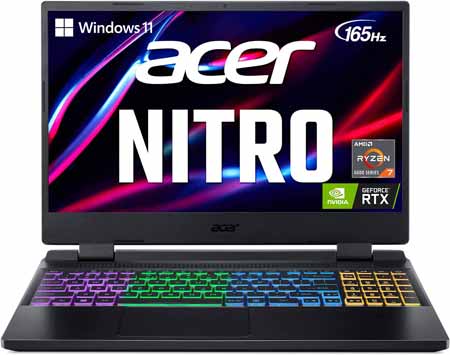 Check This On Amazon |
|
| CPU | AMD Ryzen 7 6800H Octa-Core |
| GPU | NVIDIA GeForce RTX 3070 Ti Laptop GPU |
| Display Size | 15.6 inches |
| Display Resolution | 2560x1440 pixels |
| RAM | 32 GB DDR5 |
| Storage Space | 1TB Gen 4 SSD |
| Operating System | Windows 11 |
| Ports | 1 - USB Type-C Port USB 3.2 Gen 2 (up to 10 Gbps) DisplayPort over USB Type-C & USB Charging, 2 - USB 3.2 Gen 2 Ports (One Featuring Power-off Charging), 1 - USB 3.2 Gen 1 Port, 1 - HDMI 2.1 Port with HDCP Support, 1 - Ethernet (RJ-45) Port, 1 - Headphone/Microphone-in Jack |
| Dimensions (L x W x H) | 14.31 x 10.74 x 1.16 inches |
| Weight | 4.19 pounds |
| Advantages | Good performance |
| Disadvantages | Quite expensive |
The Acer Nitro 5 is a mid range architecture laptop that comes with a Ryzen processor and mid range graphics card. The advantage of this laptop, is the fact that it is affordable and has a long battery life. In addition to that, you get a large storage capacity.
This Acer laptop, comes with an Ryzen 7 6800H processor. This high end processor that can handle all the architecture programs available in the market today. This laptop, enables you to run complex and large projects in Revit without having any performance issues.
The Nitro 5, comes with a RTX 3070 Ti dedicated Nvidia GeForce Graphics card. This is a mid level GPU that is not suitable for rendering very large projects. It is suitable for architecture students and designers.
As far as multi tasking is concerned, this laptop packs 32GB of RAM. This means that you can run multiple programs at the same time without running into lags, or the computer hanging when switching between programs.
This laptop comes with a 15.6 inch display, in addition to a resolution of 1920 x 1080 pixels. The 15.6 inch screen, is large enough for productivity. With the Full HD resolution, you get to enjoy vivid colors, detailed graphics, in addition to a high contrast ratio and brightness.
Architecture requires at least 1TB of internal storage. This laptop provides just that. With the 1TB, you are able to store thousands of files, documents, photos and videos. You can also comfortably install large programs in your laptop.
You get ports such as USB Type C, Type A, Mini display port, HDMI in addition to a headphone jack.
acer Nitro 17 Gaming Laptop AMD Ryzen 7 7840HS Octa-Core CPU NVIDIA GeForce RTX 4060 |
|
|---|---|
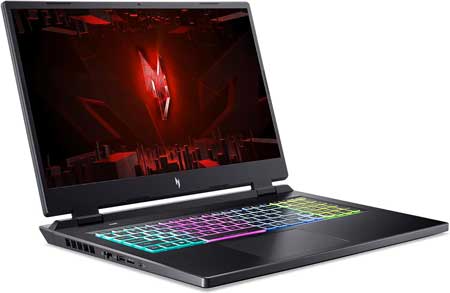 Check This On Amazon |
|
| CPU | AMD Ryzen 7 7840HS Octa-Core |
| GPU | NVIDIA GeForce RTX 4060 |
| Display Size | 17.3" |
| Display Resolution | QHD 165Hz IPS Display |
| RAM | 16GB |
| Storage Space | 1TB Gen 4 SSD |
| Operating System | Windows 11 |
| Ports | hdmi, usb, Ethernet, Audio |
| Dimensions (L x W x H) | 15.76 x 1.1 x 11.55 inches |
| Weight | 6.61 lbs |
| Advantages | Performance |
| Disadvantages | Weight |
The Acer Nitro 17 laptop is a powerful machine that is stylish and has a long battery life, with the ability to be used by architects for modeling, rendering and designing. This laptop comes with an AMD Ryzen 7 processor. This CPU ensures that the performance is top notch when handling large projects in your BIM programs.
Speaking of the graphics card, the Nvidia RTX 4060 discrete GPU, can handle large and complex animations, renders and scenes. This GPU, significantly reduces the time it takes to render a scene. This also results in faster frame rates in models with thousands of polygon count.
When it comes to the display, this Acer Nitro 17 laptop has a 17.3 inch screen. With this, you get a portable and productive laptop. The screen is large enough for a smooth workflow, in addition to being lightweight for easy movement. Anything smaller than 14 inches leads to straining when modeling your designs. Anything larger than 17 inches leads to problems with weight and portability.
This laptop has a storage capacity of 1TB. This capacity, is enough if you’ll not have large programs and thousands of video and photo files in your laptop. The good thing is that the storage capacity of this laptop can be increased using and expansion card.
The SSD also ensures that you get faster program launches and extremely fast boot times.
MSI 2023 Cyborg 15.6inch 144HZ FHD Gaming Laptop, 13th Gen Intel Core i7-13620H, NVIDIA GeForce RTX 4050 |
|
|---|---|
 Check This On Amazon |
|
| CPU | 13th Gen Intel Core i7-13620H |
| GPU | NVIDIA GeForce RTX 4050 |
| Display Size | 15.6/inch |
| Display Resolution | 1920 x 1080 Pixels |
| RAM | 32GB DDR5 RAM |
| Storage Space | 2TB NVMe SSD |
| Operating System | Windows 11 |
| Ports | HDMI, Ethernet, Audio |
| Dimensions (L x W x H) | 14.2 x 9.9 x 0.9 inches |
| Weight | 4.1 pounds |
| Advantages | Lightweight, Good performance |
| Disadvantages | None |
The MSI Cyborg is an Architecture multi tasking laptop with 32GB RAM and 2TB of storage. This is a powerful laptop that is future proof and can be used for several years to come. This laptop comes with an Intel Core i7 processor. This 13th generation CPU ensures that you get good performance without issues such as lags when dealing with large scale projects.
When it comes to the graphics card, this MSI laptop has a dedicated RTX 4050 GPU. With this GPU, you are assured of reduced rendering times when using programs such as 3DS max and Lumion. To add to that, you get faster frame rates when using these programs.
Now, lets talk about the main advantage of this MSI laptop. Here, you get 32GB of RAM. With this capacity, you can run multiple programs at the same time, and switch between them intuitively without running into performance issues. The 32 GB RAM also enables you to load more and larger assets into your models.
The MSI Cyborg is a 2TB architecture laptop that can be used for storing large programs, files, photos, videos and documents. With the 2TB SSD, you get the ability to retain your work for several years without the need to delete files to make space for some more. The NVMe SSD, leads to faster boot times, programs will also launch faster as a result.
This windows laptop, only weighs 4.1 pounds. This means that you can easily commute with this computer, and carry it in your backpack without much strain. Port options for connecting your peripherals include USB, Ethernet, headphone jack and more.
MSI Titan GT77 17.3 UHD 120Hz Gaming Laptop Intel Core i7-12800HX RTX 3070 Ti 32GB DDR5 1TB NVMe SSD |
|
|---|---|
 Check This On Amazon |
|
| CPU | Intel Core i7-12800HX |
| GPU | RTX 3070 Ti |
| Display Size | 17.3" |
| Display Resolution | 4K UHD, 120Hz refresh rate and 100% DCI-P3 |
| RAM | 32 GB DDR5 |
| Storage Space | 1 TB SSD |
| Operating System | Windows 11 |
| Ports | USB, Ethernet, Audio |
| Dimensions (L x W x H) | 15.63 x 12.99 x 0.91 inches |
| Weight | 13.95 pounds |
| Advantages | Performance |
| Disadvantages | Very Heavy |
One of the most powerful computers in this list of best laptops for architecture students is the MSI GT77 laptop. This premium laptop packs an Intel core i7 12th generation CPU. This processor, can reach a clock speed of 5 Ghz and a minimum of 2.6Ghz. This wide range of clock speed provides enough performance when needed, in addition to having the ability to conserve power. The processor handles BIM programs such as AutoCAD, ArchiCAD and Revit without any performance issues.
Speaking of the graphics card, the MSI packs an Nvidia RTX 3070. This comes with 6GB of GDDDR6 VRAM. The line of graphics card is able to handle architectural graphic intensive software for rendering and animation.
This 17 inch MSI architecture laptop has a screen resolution of 4K pixels. The larger display, can significantly improve your productivity since you have larger screen space to work with. However, you get a slight increase in weight because of this. The 4k display assures you of great details, vivid colors in addition to a high contrast ratio. This laptop can also be used in bright rooms and opposite windows since the screen has low reflectivity and anti-glare.
Most of the time, architects have several programs running in the background at the same time. This Top 32GB RAM architecture laptop, gives you the ability to run many architecture programs at the same time. You can have Revit open, Lumion with LiveSync, pdf files and several browser tabs all open at the same time. You can switch between the, easily, without running into performance issues such as lags and freezes.
One huge advantage about this laptop, that I like, is the large storage capacity of 1TB SSD. If used moderately for normal files, photos, music, videos and storage, this capacity can last for several years without the need for an upgrade. In addition to that, the SSD leads to faster boot times, and programs generally open faster.
This windows laptop weighs 14 pounds. You get ports such as USB, Ethernet, HDMI and headphone jack.
HP Victus 16-E0161NR AMD RYZEN 7 5800H 3.2GHZ 16GB DDR4-3200 MHz 512GB PCIe NVMe 16.1” FHD 144HZ NVIDIA GeForce RTX 3050 Ti |
|
|---|---|
 Check This On Amazon |
|
| CPU | AMD RYZEN 7 5800H |
| GPU | NVIDIA GeForce RTX 3050 Ti |
| Display Size | 16.1” |
| Display Resolution | 1920 x 1080 pixels |
| RAM | 16GB DDR4 |
| Storage Space | 512GB PCIe NVMe |
| Operating System | Windows 11 |
| Ports | USB, Ethernet, Audio, HDMI |
| Dimensions (L x W x H) | 23.5 x 13.82 x 2.8 inches |
| Weight | 7.78 pounds |
| Advantages | Good performance |
| Disadvantages | Heavy |





