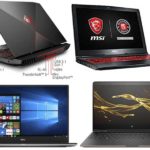Designing in Autodesk Revit requires a desktop PC built to handle large BIM (Building Information Modeling) files, complex 3D models, and high-quality rendering without performance drops.
This guide is for architects, engineers, construction professionals, and design students who rely on Revit for drafting, modeling, visualization, and collaboration on detailed architectural projects.
Revit is a unique workload because it demands strong single-core CPU performance for model navigation, while also benefiting from multi-core processing for rendering tasks. It leans on the GPU for real-time visualization, but unlike pure rendering tools, the GPU is not the primary bottleneck. Insufficient hardware can cause slow model navigation, long view refresh times, and delays when generating sheets or exporting files.
The challenge lies in selecting a balanced system that keeps viewports smooth, renders efficiently, and manages multiple open models without lag. A poorly balanced machine even one with high specs in a single area can bottleneck your workflow.
The solution is to invest in a desktop with a fast CPU, professional-grade or mid-to-high-tier GPU, abundant RAM, and a responsive storage setup. We evaluate Revit-ready desktops based on processor speed and architecture, GPU capability, memory size, storage performance, cooling, expandability, and display connectivity. Since BIM files can grow large, stability under heavy workloads is as important as speed.
For Revit, we recommend a high-frequency Intel Core i7 or i9, or AMD Ryzen 7 or 9 CPU, paired with an NVIDIA RTX 3060 or higher (or NVIDIA Quadro/RTX A-series for certified stability), 32 gigabytes of RAM, and a 1-terabyte NVMe SSD for projects and system files.
Processor speed and architecture are the top priority. Revit’s core modeling tasks rely heavily on single-core performance, so CPUs with high base and boost clock speeds deliver the most responsive experience. More cores help in rendering with tools like Enscape, Lumion, or V-Ray alongside Revit. This reduces waiting during view updates and helps keep large projects responsive.
GPU capability affects how smooth the viewport feels when orbiting, panning, or working with detailed models. While Revit itself does not require extreme GPU power, a capable card like an RTX 3060 or higher improves performance in GPU-accelerated renderers and real-time visualization plugins.
Memory size is critical for managing multiple views, linked models, and large datasets. 32 gigabytes provides comfortable performance for most projects, while 64 gigabytes supports massive, multi-linked BIM workflows without slowdowns.
Storage performance impacts file loading, saving, and temporary cache operations. An NVMe SSD keeps project loading near-instant, while a secondary HDD can store archives, reference files, and backups without filling the main drive.
Cooling ensures stable performance during heavy rendering sessions or when handling large projects over long work periods. A well-cooled system avoids thermal throttling, maintaining consistent responsiveness.
Expandability allows you to increase RAM, add faster GPUs, or install additional storage as projects grow in complexity. This makes the system future-proof for evolving design requirements.
Display connectivity matters for high-resolution monitors and multi-monitor setups, which are common in professional design environments. DisplayPort 1.4 or HDMI 2.0 ensures accurate visuals and enough bandwidth for 4K and ultra-wide displays.
With these specifications, you can expect smooth navigation, quicker render times, stable performance during collaborative model work, and efficient handling of large project files. This results in fewer workflow interruptions and a better design experience.
These are the Best Desktop Computers for Revit in 2026:
Contents
- HP OMEN 45L Gaming Desktop, AMD Ryzen 9 5900X, 32 GB RAM, 1 TB Solid State Drive, NVIDIA GeForce RTX 3080 Ti Graphics
- MSI Aegis ZS Gaming Desktop, AMD Ryzen 7 7700, GeForce RTX 4060, 16GB RAM, 1TB SSD
- ROG Strix GA15DH Gaming Desktop PC, AMD Ryzen 7 3800X, GeForce RTX 2070 SUPER, 16GB DDR4 RAM, 512GB PCIe SSD + 1TB HDD
- iBUYPOWER Y40 Black Gaming PC Computer Desktop Y40BA9R79XTX01 (Ryzen 9 7900x, RX 7900 XTX 24GB, 32GB
- MSI Aegis RS Gaming Desktop Intel Core i7-13700KF, RTX 4070, 32GB DDR5, 2TB
- Corsair Vengeance i7500 Series Gaming PC - Liquid Cooled Intel Core i9 14900KF CPU - NVIDIA GeForce RTX 4090
HP OMEN 45L Gaming Desktop, AMD Ryzen 9 5900X, 32 GB RAM, 1 TB Solid State Drive, NVIDIA GeForce RTX 3080 Ti Graphics |
|
|---|---|
 See This On Amazon |
|
| CPU | AMD Ryzen 9 5900X, |
| Processor Speed | 4.8 |
| GPU | GeForce RTX 3080 Ti |
| Graphics Card Memory | 12 GB |
| RAM | 32 GB DDR4 |
| Storage Space | 1 TB Solid State Drive |
| Operating System | Windows 10 |
| Dimensions | 8.03 x 18.5 x 21.85 inches |
| Keyboard & Mouse | Sold Separately |
| Computer Monitor | Sold Separately |
| Advantages | Very good performance, Value, Compact |
| Disadvantages | N/A |
MSI Aegis ZS Gaming Desktop, AMD Ryzen 7 7700, GeForce RTX 4060, 16GB RAM, 1TB SSD |
|
|---|---|
 See This On Amazon |
|
| CPU | AMD Ryzen 7 7700 |
| Processor Speed | 3.8 GHz |
| GPU | GeForce RTX 4060 |
| Graphics Card Memory | 8 GB |
| RAM | 16GB |
| Storage Space | 1TB SSD |
| Operating System | Windows 11 |
| Dimensions | 24.4 x 22.7 x 12.1 inches |
| Keyboard & Mouse | Included |
| Computer Monitor | Sold Separately |
| Advantages | Performance, Price |
| Disadvantages | Storage |
ROG Strix GA15DH Gaming Desktop PC, AMD Ryzen 7 3800X, GeForce RTX 2070 SUPER, 16GB DDR4 RAM, 512GB PCIe SSD + 1TB HDD |
|
|---|---|
 See This On Amazon |
|
| CPU | AMD Ryzen 7 3800X |
| Processor Speed | 4.5 GHz |
| GPU | GeForce RTX 2070 SUPER |
| Graphics Card Memory | 16 GB |
| RAM | 16GB DDR4 |
| Storage Space | 512GB PCIe SSD + 1TB HDD |
| Operating System | Windows 11 |
| Dimensions | 42.1 x 7.3 x 19.6 inches |
| Keyboard & Mouse | Sold Separately |
| Computer Monitor | Sold Separately |
| Advantages | Design, Quality build, value for money |
| Disadvantages | None |
iBUYPOWER Y40 Black Gaming PC Computer Desktop Y40BA9R79XTX01 (Ryzen 9 7900x, RX 7900 XTX 24GB, 32GB |
|
|---|---|
 See This On Amazon |
|
| CPU | Ryzen 9 7900x |
| Processor Speed | 3.7 GHz |
| GPU | RX 7900 XTX |
| Graphics Card Memory | 24GB |
| RAM | 32GB |
| Storage Space | 2TB NVMe |
| Operating System | Windows 11 |
| Dimensions | 17.28 x 9.44 x 18.58 inches |
| Keyboard & Mouse | Included |
| Computer Monitor | Sold Separately |
| Advantages | Price, Value for money |
| Disadvantages | None |
MSI Aegis RS Gaming Desktop Intel Core i7-13700KF, RTX 4070, 32GB DDR5, 2TB |
|
|---|---|
 See This On Amazon |
|
| CPU | Intel Core i7-13700KF |
| Processor Speed | 2.5 GHz |
| GPU | RTX 4070 |
| Graphics Card Memory | 12 GB |
| RAM | 32GB DDR5 |
| Storage Space | 2TB M.2 NVMe |
| Operating System | Windows 11 |
| Dimensions | 25 x 23.25 x 12.4 inches |
| Keyboard & Mouse | Included |
| Computer Monitor | Sold Separately |
| Advantages | Performance, Price, Storage |
| Disadvantages | n/a |
Corsair Vengeance i7500 Series Gaming PC - Liquid Cooled Intel Core i9 14900KF CPU - NVIDIA GeForce RTX 4090 |
|
|---|---|
 See This On Amazon |
|
| CPU | Intel Core i9 14900KF |
| Processor Speed | 3.2 GHz |
| GPU | NVIDIA GeForce RTX 4090 |
| Graphics Card Memory | 24 GB |
| RAM | 64GB |
| Storage Space | 2TB M.2 SSD |
| Operating System | Windows 11 |
| Dimensions | 17.8 x 9.1 x 18.3 inches |
| Keyboard & Mouse | Sold Separately |
| Computer Monitor | Sold Separately |
| Advantages | Performance |
| Disadvantages | n/a |
Also check: the best desktop pcs for Archicad.
RELATED ARTICLES:
Best Architecture Desktop Computers
Latest Top Desktop PCs for Lumion