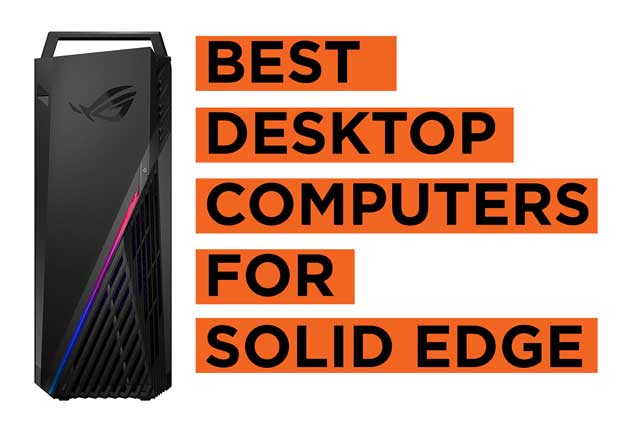For a mechanical engineers, product designers, or students entering the world of digital prototyping, this guide, will walk you through what makes a laptop suitable for Solid Edge-ready.
You need a laptop that can keep pace with your ideas, without throttling your creativity, when you’re designing complex assemblies or simulating real-world performance. For engineers, designers, and technical professionals, a laptop is a critical tool. And with Solid Edge’s demanding suite of CAD, CAM, and CAE features, the wrong choice can be a bottleneck you can’t afford.
Running Solid Edge is about speed, stability, reliability, and specialized performance. From parametric modeling to generative design, and from simulation to rendering, every stage of the workflow taxes your system differently.
Many general-purpose laptops struggle under the weight of Solid Edge’s hybrid modeling engine, synchronous technology, and real-time rendering tools. Thermal throttling, GPU bottlenecks, insufficient RAM, all these can cause costly slowdowns.
Today’s top-tier mobile workstations and high-performance laptops are more than capable of handling Solid Edge’s full toolkit. The key is knowing what to look for, and that’s where we come in.
We’ll evaluate laptops using key technical criteria tailored to Solid Edge’s performance demands, focusing on processor (CPU), graphics (GPU), memory (RAM), storage (SSD), display quality, thermals, and ISV certification.
These are the components that make or break performance in 3D modeling, simulation, and rendering workflows.
At a minimum, every laptop we recommend comes with:
- Intel Core i7 / AMD Ryzen 7 or better
- NVIDIA RTX or Quadro GPU (or AMD Radeon Pro equivalent)
- 16GB RAM minimum (32GB recommended)
- 1TB NVMe SSD
- High-resolution display (Full HD minimum, color-accurate if rendering)
- Good thermal design to sustain long simulation and rendering sessions
- ISV certification or proven compatibility with Solid Edge
Use cases range from mobile engineers needing lightweight power, to design studios requiring color-accurate 4K displays, to simulation-heavy workflows that demand workstation-class GPUs and ECC memory. We cover all the bases.
You can also check out the best laptops for SolidWorks in addition to the best Laptops for MATLAB.
The Best 2026 Laptops for Solid Edge;
Contents
- ASUS Flagship ROG Zephyrus M16 Gaming Laptop 16 QHD+ IPS 240Hz 13th Gen Intel 14-core i9-13900H
- ASUS ROG Strix G16 (2023) Gaming Laptop, 16” 1610 FHD 165Hz, GeForce RTX 4060, Intel Core i7-13650HX
- LENOVO Legion Pro 5i Gen 8 Gaming Laptop, NVIDIA GeForce RTX 4070, Intel Core i7-13700HX
- Gigabyte AERO 16 OLED 16.0 1610 Thin Bezel 4K UHD+ 3840x2400 60Hz OLED, NVIDIA GeForce RTX 4070
- Dell G16 7630 Gaming Laptop - 16-inch (2560 x 1600) QHD+ 165Hz 3ms Display, Intel Core i9-13900HX
ASUS Flagship ROG Zephyrus M16 Gaming Laptop 16 QHD+ IPS 240Hz 13th Gen Intel 14-core i9-13900H |
|
|---|---|
 Check This On Amazon |
|
| CPU | 13th Gen Intel 14-core i9-13900H Processor |
| GPU | NVIDIA GeForce RTX 4070 8GB |
| Display Size | 16" QHD+ |
| Display Resolution | (2560x1600) IPS |
| RAM | 32GB DDR5 SDRAM |
| Storage Space | 1TB Solid State Drive |
| Operating System | Windows 11 |
| Ports | 1 x Thunderbolt 4, 1 x USB-C 3.2, 2 x USB-A 3.2, 1 x HDMI 2.1 FRL, 1 x 3.5mm Combo Audio Jack |
| Dimensions (L x W x H) | 9.69 x 13.98 x 0.88 inches |
| Weight | 4.64 pounds |
| Advantages | Lightweight, Good performance, Quality Display |
| Disadvantages | Price |
ASUS ROG Strix G16 (2023) Gaming Laptop, 16” 1610 FHD 165Hz, GeForce RTX 4060, Intel Core i7-13650HX |
|
|---|---|
 Check This On Amazon |
|
| CPU | 4.9 GHz core_i7 |
| GPU | NVIDIA GeForce RTX 4060 |
| Display Size | 16 Inches |
| Display Resolution | 1920 x 1200 pixels |
| RAM | 16 GB DDR5 |
| Storage Space | 512 GB SSD |
| Operating System | Windows 11 |
| Ports | USB, Ethernet, Audio |
| Dimensions (L x W x H) | 13.94 x 0.89 x 10.39 inches |
| Weight | 5.51 pounds |
| Advantages | Good performance |
| Disadvantages | Storage space may be inadequate for some people |
LENOVO Legion Pro 5i Gen 8 Gaming Laptop, NVIDIA GeForce RTX 4070, Intel Core i7-13700HX |
|
|---|---|
 Check This On Amazon |
|
| CPU | Intel Core i7-13700HX |
| GPU | NVIDIA GeForce RTX 4070 |
| Display Size | 16 INCHES |
| Display Resolution | 2560 x 1600 |
| RAM | 64GB DDR5 |
| Storage Space | 2TB + 2TB SSD |
| Operating System | Windows 11 |
| Ports | 4 x USB-A 3.2 Gen 1, 2 x USB-C 3.2 Gen 2, 1 x RJ-45, 1 x HDMI, 1 x Headphone/microphone combo jack |
| Dimensions (L x W x H) | 14.3 x 10.25 x 1.05 inches |
| Weight | 5.51 pounds |
| Advantages | Performance, Storage |
| Disadvantages | Quite pricy |
Gigabyte AERO 16 OLED 16.0 1610 Thin Bezel 4K UHD+ 3840x2400 60Hz OLED, NVIDIA GeForce RTX 4070 |
|
|---|---|
 Check This On Amazon |
|
| CPU | i9-13900H Processor |
| GPU | NVIDIA GeForce RTX 4070 |
| Display Size | 16.0" |
| Display Resolution | 3840x2400 Pixels |
| RAM | DDR5 4800 16GB*2 (32GB) |
| Storage Space | 1TB SSD |
| Operating System | Windows 11 |
| Ports | 2x Thunderbolt 4, 1x HDMI 2.1, 1x USB 3.2 (Type-C), 1x USB 3.2 (Type-A), 1x RJ45, 1x Audio Combo Jack, 1x DC In |
| Dimensions (L x W x H) | 13.9 x 10.1 x 0.71 inches |
| Weight | 4.63 pounds |
| Advantages | Very good performance |
| Disadvantages | Expensive for some people |
Dell G16 7630 Gaming Laptop - 16-inch (2560 x 1600) QHD+ 165Hz 3ms Display, Intel Core i9-13900HX |
|
|---|---|
 Check This On Amazon |
|
| CPU | Intel Core i9-13900HX |
| GPU | NVIDIA GeForce RTX 4070 8GB |
| Display Size | 16 inches |
| Display Resolution | 2560 x 1600 pixels |
| RAM | 16GB DDR5 |
| Storage Space | TB SSD |
| Operating System | Windows 11 |
| Ports | HDMI, USB, Ethernet, Audio |
| Dimensions (L x W x H) | 11.37 x 14.05 x 0.98 inches |
| Weight | 6.01 pounds |
| Advantages | High performance, Quality display, Reasonably priced |
| Disadvantages | |
MORE ENGINEERING LAPTOP RECOMMENDATIONS:
Best Laptops for Engineering Students