Realistic facades to cinematic flythroughs, Lumion transforms static models into immersive experiences. But with that magic comes massive computational demands. If you’re visualizing real-time environments, applying photoreal lighting, or exporting 4K animations, you need a laptop that can keep up. Lumion renders images and breathes life into architecture.
This guide is built for architects, landscape designers, interior visualizers, 3D artists, and real-time rendering professionals. Lumion places an intense, GPU-heavy load on your system — and not every laptop is up to the task for creating compelling walk-throughs for clients or showcasing material palettes with hyperrealism,
Lumion’s core engine demands real-time rendering power, high VRAM, and robust system memory. Without the right specs, even a beautiful model takes hours to render.
Here’s how we evaluate the best laptops for Lumion:
GPU — The Heart of Lumion’s Real-Time Engine: Lumion is a GPU-bound application, meaning the graphics card handles nearly all the heavy lifting — real-time viewport rendering, reflections, shadows, lighting, and final output. You should be targeting at least NVIDIA GeForce RTX 3070 with 8GB VRAM, though RTX 3080, 4070, 4080, or even 5090 deliver the best experience in high-poly scenes. If you use ray-traced shadows or export 4K animations with complex weather effects, VRAM becomes a critical factor — 12GB to 16GB is ideal.
CPU: While GPU takes center stage, a fast multi-core CPU ensures Lumion runs responsively when loading assets, syncing geometry, or exporting. We recommend Intel Core i7/i9 (13th/14th Gen) or AMD Ryzen 7/9 7000-series H-class chips — with high base clock speeds and solid thermal profiles. You’ll feel the difference in scene responsiveness and simulation tasks.
RAM: High-resolution textures, complex vegetation, imported CAD/BIM models — all of these eat RAM quickly. 32GB is the sweet spot, giving you the headroom to navigate large projects without stuttering. For professional workflows involving imported BIM files, real-time 3D assets, or large scenes with high object counts, 64GB of RAM keeps things smooth, especially when multitasking with SketchUp, Revit, or Rhino.
Storage: Scene files, textures, HDRIs, animation clips, Lumion reads and writes large data constantly. A 1TB NVMe SSD (PCIe Gen 4 preferred) ensures fast load times and prevents bottlenecks during rendering or simulation caching. Creative professionals benefit from dual-drive configurations — one for the OS and applications, another for active projects and caches.
Display — Color Accuracy and Resolution for Visual Confidence: What you see is what your client will judge. That means you need a display with high brightness (300–500 nits), full sRGB or DCI-P3 color coverage, and at least QHD (2560×1600) or 4K resolution. OLED or high-end IPS panels make a difference when adjusting materials, lighting, or post-processing effects directly inside Lumion.
Ports and Connectivity: External displays, render farms, VR headsets, or high-speed storage? You’ll need USB-C with DisplayPort, Thunderbolt 4 (or USB 4), HDMI 2.1, and at least one USB-A port. For collaborative work, Wi-Fi 6E or Gigabit Ethernet keeps syncing fast and stable.
You could be walking a client through a proposed building in real-time, staging a garden scene with dynamic weather, or exporting a cinematic video for a real estate campaign. Your hardware must handle real-time ray tracing, layered materials, PBR textures, large trees, animated people, and lighting simulations. All of it at speed.
We’ve selected laptops that meet and exceed Lumion’s official requirements, but more importantly, they’re tested in the field by architects, visualizers, and VFX artists who render full scenes, animations, and interactive environments. These machines provide viewport fluidity, high frame rates, reliable output, and minimal crashes, even under pressure.
The more complex and detailed the scene, the more powerful a laptop you’ll require. You should also see; best laptop for Revit and also the best laptop for Architecture Students.
Latest Best 2026 Laptops for Lumion;
Contents
- ASUS ROG Strix G16 (2023) Gaming Laptop, 16” 1610 FHD 165Hz, GeForce RTX 4060, Intel Core i7-13650HX
- ASUS ROG Strix G16 (2023) Gaming Laptop, 16” Nebula Display QHD 240Hz, GeForce RTX 4070
- HP Omen 15z Gaming Laptop (AMD Ryzen 7 5800H, 64GB RAM, 2TB NVMe SSD, NVIDIA GeForce RTX 3070 8GB, 15.6 QHD 165Hz IPS
- acer Nitro 17 Gaming Laptop AMD Ryzen 7 7840HS Octa-Core CPU NVIDIA GeForce RTX 4060
- Acer Predator Helios 16 Gaming Laptop 13th Gen Intel Core i7-13700HX NVIDIA GeForce RTX 4060
- MSI 2023 Cyborg 15.6inch 144HZ FHD Gaming Laptop, 13th Gen Intel Core i7-13620H, NVIDIA GeForce RTX 4050
- MSI Cyborg Gaming Laptop 2023 Newest, 15.6 IPS FHD 144Hz Display, 13th Gen Intel Core i7-13620H Processor, NVIDIA GeForce RTX 4050
ASUS ROG Strix G16 (2023) Gaming Laptop, 16” 1610 FHD 165Hz, GeForce RTX 4060, Intel Core i7-13650HX |
|
|---|---|
 Check This On Amazon |
|
| CPU | 4.9 GHz core_i7 |
| GPU | NVIDIA GeForce RTX 4060 |
| Display Size | 16 Inches |
| Display Resolution | 1920 x 1200 pixels |
| RAM | 16 GB DDR5 |
| Storage Space | 512 GB SSD |
| Operating System | Windows 11 |
| Ports | USB, Ethernet, Audio |
| Dimensions (L x W x H) | 13.94 x 0.89 x 10.39 inches |
| Weight | 5.51 pounds |
| Advantages | Good performance |
| Disadvantages | Storage space may be inadequate for some people |
ASUS ROG Strix G16 (2023) Gaming Laptop, 16” Nebula Display QHD 240Hz, GeForce RTX 4070 |
|
|---|---|
 Check This On Amazon |
|
| CPU | Intel Core i9-13980HX |
| GPU | GeForce RTX 4070 |
| Display Size | 16” |
| Display Resolution | 2560 x 1600 pixels |
| RAM | 32GB DDR5 |
| Storage Space | 1TB PCIe SSD |
| Operating System | Windows 11 |
| Ports | USB, Audio, Ethernet |
| Dimensions (L x W x H) | 13.94 x 0.89 x 10.39 inches |
| Weight | 9.97 pounds |
| Advantages | Quality Build, Outstanding performance |
| Disadvantages | Weight |
HP Omen 15z Gaming Laptop (AMD Ryzen 7 5800H, 64GB RAM, 2TB NVMe SSD, NVIDIA GeForce RTX 3070 8GB, 15.6 QHD 165Hz IPS |
|
|---|---|
 Check This On Amazon |
|
| CPU | AMD Ryzen 7 5800H |
| GPU | NVIDIA GeForce RTX 3070 8GB |
| Display Size | 15.6" |
| Display Resolution | QHD 165Hz IPS 300nits (2560 x 1440) |
| RAM | 64GB |
| Storage Space | 2TB NVMe SSD |
| Operating System | Windows 10 Home |
| Ports | Ethernet, Audio, HDMI |
| Dimensions (L x W x H) | 15.6 x 10.6 x 0.84 inches |
| Weight | 5.5 pounds |
| Advantages | Performance |
| Disadvantages | Price |
acer Nitro 17 Gaming Laptop AMD Ryzen 7 7840HS Octa-Core CPU NVIDIA GeForce RTX 4060 |
|
|---|---|
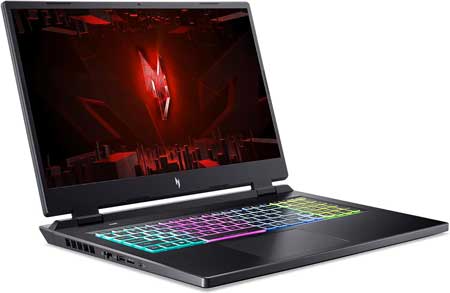 Check This On Amazon |
|
| CPU | AMD Ryzen 7 7840HS Octa-Core |
| GPU | NVIDIA GeForce RTX 4060 |
| Display Size | 17.3" |
| Display Resolution | QHD 165Hz IPS Display |
| RAM | 16GB |
| Storage Space | 1TB Gen 4 SSD |
| Operating System | Windows 11 |
| Ports | hdmi, usb, Ethernet, Audio |
| Dimensions (L x W x H) | 15.76 x 1.1 x 11.55 inches |
| Weight | 6.61 lbs |
| Advantages | Performance |
| Disadvantages | Weight |
Acer Predator Helios 16 Gaming Laptop 13th Gen Intel Core i7-13700HX NVIDIA GeForce RTX 4060 |
|
|---|---|
 Check This On Amazon |
|
| CPU | 13th Gen Intel Core i7-13700HX |
| GPU | NVIDIA GeForce RTX 4060 |
| Display Size | 16" |
| Display Resolution | 2560 x 1600 165Hz G-SYNC Display |
| RAM | 16GB DDR5 |
| Storage Space | 1TB Gen 4 SSD |
| Operating System | Windows 11 |
| Ports | USB, Audio, Ethernet, HDMI 2.1 |
| Dimensions (L x W x H) | 14.15 x 0.98 x 10.88 inches |
| Weight | 5.73 lbs |
| Advantages | Display Quality, Performance |
| Disadvantages | RAM |
MSI 2023 Cyborg 15.6inch 144HZ FHD Gaming Laptop, 13th Gen Intel Core i7-13620H, NVIDIA GeForce RTX 4050 |
|
|---|---|
 Check This On Amazon |
|
| CPU | 13th Gen Intel Core i7-13620H |
| GPU | NVIDIA GeForce RTX 4050 |
| Display Size | 15.6/inch |
| Display Resolution | 1920 x 1080 Pixels |
| RAM | 32GB DDR5 RAM |
| Storage Space | 2TB NVMe SSD |
| Operating System | Windows 11 |
| Ports | HDMI, Ethernet, Audio |
| Dimensions (L x W x H) | 14.2 x 9.9 x 0.9 inches |
| Weight | 4.1 pounds |
| Advantages | Lightweight, Good performance |
| Disadvantages | None |
MSI Cyborg Gaming Laptop 2023 Newest, 15.6 IPS FHD 144Hz Display, 13th Gen Intel Core i7-13620H Processor, NVIDIA GeForce RTX 4050 |
|
|---|---|
 Check This On Amazon |
|
| CPU | 13th Gen Intel Core i7-13620H |
| GPU | NVIDIA GeForce RTX 4050 |
| Display Size | 15.6 inches |
| Display Resolution | 1920 x 1080 |
| RAM | 16GB DDR5 |
| Storage Space | 1TB SSD |
| Operating System | Windows 11 |
| Ports | HDMI, Ethernet, Audio |
| Dimensions (L x W x H) | 14.15 x 0.9 x 9.86 inches |
| Weight | 6.67 lbs |
| Advantages | Performance, Good price, Quality build |
| Disadvantages | N/A |





