Fusion 360 is a CAD, CAM, CAE, and collaboration rolled into one smart ecosystem. Fusion 360 demands a laptop that balances compute strength, GPU acceleration, and high-precision visuals for designing assemblies, simulating real-world forces, setting up toolpaths, or rendering photorealistic visuals.
This guide is tailored for product designers, mechanical engineers, industrial modelers, machinists, 3D printing enthusiasts, and engineering students using Fusion 360 daily. If your workflow involves solid modeling, generative design, parametric tweaks, finite element analysis (FEA), or CNC toolpath setup, your machine needs to needs to drive your ideas without bottlenecks.
Fusion 360’s power lies in its all-in-one design, but that also means it stresses your hardware in multidimensional ways. From CPU-heavy tasks like modeling and simulation, to GPU-reliant rendering and graphics acceleration, to RAM-hungry assemblies.
That’s why we created this guide. To help you confidently choose a laptop that runs Fusion 360 fluidly and stably, wherever your design projects take you.
Here’s what we focus on when identifying the best laptops for Fusion 360:
CPU: Fusion 360 leans heavily on CPU performance during modeling, timeline recomputes, simulation solving, and CAM toolpath generation. We recommend laptops with Intel Core i7 or i9 (12th/13th Gen H-series) or AMD Ryzen 7 or 9 6000/7000 H-series processors. You want high single-core performance for modeling, and multiple cores for analysis and simulation. For example, the solver in static stress or thermal simulation benefits from having 6+ performance cores.
GPU – Unlike traditional 2D CAD, Fusion 360 uses the GPU for viewport responsiveness, real-time shading, and rendering. That’s why we recommend NVIDIA RTX 3050/3060/3070 or higher, or professional GPUs like RTX A2000 or A3000 for even better stability and viewport performance. Integrated graphics will struggle with large assemblies or sculpting tasks, especially in design history-enabled workflows.
RAM – As your assemblies grow in complexity, RAM becomes critical. We recommend a minimum of 16GB, though 32GB is preferred for multi-body modeling, simulation with dense meshes, or when switching between Fusion 360, simulation tools, and browser-based collaboration tools. Large datasets from imported files (e.g., STEP, IGES, or STL) also require more memory to process.
Storage — Fast Boot, Fast Loads, and Fluid Autosaves: Fusion 360 creates cloud-synced files, temporary caches, and large local save states. You need a fast drive to avoid hiccups when autosaving or handling linked designs. Look for 1TB PCIe Gen 4 NVMe SSDs, and for professionals handling product libraries or simulation files, dual SSD support offers flexibility and speed.
Display — Detail, Precision, and Workspace Real Estate: In CAD, you need to see fine lines, tolerances, constraints, and edge details clearly. A 15.6″ or 16″ display, with at least 1080p (FHD) resolution, is the baseline — but we recommend QHD+ (2560×1600) or even 4K for precision work. IPS or OLED panels with 100% sRGB or DCI-P3 color coverage help you see materials and finishes accurately, especially when preparing renderings.
Build and Portability: Whether you’re in class, in the lab, or on-site in a workshop, your laptop needs to be rugged, portable, and reliable. We recommend models under 5 lbs (2.3 kg), with durable chassis materials like aluminum or magnesium alloy, and a comfortable keyboard for long design marathons. MIL-STD-810H-rated builds offer extra peace of mind.
Ports and Connectivity: You’ll often be plugging in external monitors, 3D mice, tablets, USB devices, or exporting to CNC machines. That means you’ll need USB-A, USB-C (preferably Thunderbolt 4), HDMI 2.1 or DisplayPort, and Wi-Fi 6/6E for cloud collaboration. If you run Fusion 360 on multiple screens, support for dual-4K output is a bonus.
You’ll find options for students, independent designers, engineering professionals, and fabrication experts, including portable ultrabooks, high-performance workstations, and hybrid devices with pen input for sketching.
You can also have a look at the best laptops for Engineering students in addition to the best laptops for AutoCAD.
Best 2026 Laptops for Fusion 360;
Contents
- LENOVO Legion Pro 5i Gen 8 Gaming Laptop, NVIDIA GeForce RTX 4070, Intel Core i7-13700HX
- MSI 2023 Cyborg 15.6inch 144HZ FHD Gaming Laptop, 13th Gen Intel Core i7-13620H, NVIDIA GeForce RTX 4050
- ASUS ROG Strix G16 Gaming Laptop 16 FHD+ 165Hz (Intel 13th Gen Core i7-13650H, 64GB DDR5 RAM
- Dell G16 7630 Gaming Laptop - 16-inch (2560 x 1600) QHD+ 165Hz 3ms Display, Intel Core i9-13900HX
- Gigabyte AERO 16 OLED 16.0 1610 Thin Bezel 4K UHD+ 3840x2400 60Hz OLED, NVIDIA GeForce RTX 4070
- MSI Katana 15 15.6 144Hz FHD Gaming Laptop 13th Gen Intel Core i7, RTX 4070
- MSI Titan GT77 17.3 UHD 120Hz Gaming Laptop Intel Core i7-12800HX RTX 3070 Ti 32GB DDR5 1TB NVMe SSD
- HP OMEN - 16.1 Micro-Edge QHD 2K 165Hz Gaming Laptop - Intel Core i7 11800H - B&O - NVIDIA GeForce RTX 3070 - 16GB Memory 1TB SSD
- MSI GE76 Raider 17.3 144Hz (64GB RAM, 1TB PCIe SSD, Intel 8-Core i7-11800H (Beat Ryzen 7 5800H), RTX 3060), FHD
- Alienware m15 R7 AMD 15.6 Gaming Laptop - QHD (2560x1440) 240Hz, AMD Ryzen 9 6900HX, 32GB DDR5, 1TB SSD, RTX 3070Ti, Windows 11
- Lenovo Legion 5 Gaming Laptop, 15.6 FHD Display, AMD Ryzen 7 5800H, 16GB RAM, 512GB Storage, NVIDIA GeForce RTX 3050Ti
- Dell G15 5511 Gaming Laptop - 15.6 inch FHD 120Hz Display - Intel Core i5-11400H, 8GB DDR4 RAM, 512GB SSD, NVIDIA GeForce RTX 3050 4GB GDDR6
- Gigabyte AORUS 15 15.6 169 Thin Bezel QHD 2560x1440 165Hz, NVIDIA GeForce RTX 4060 Laptop
- GIGABYTE AORUS 17X 17.3 Thin Bezel QHD 2560x1440 240Hz Display, NVIDIA GeForce RTX 4080
- MSI Cyborg Gaming Laptop 2023 Newest, 15.6 IPS FHD 144Hz Display, 13th Gen Intel Core i7-13620H Processor, NVIDIA GeForce RTX 4050
LENOVO Legion Pro 5i Gen 8 Gaming Laptop, NVIDIA GeForce RTX 4070, Intel Core i7-13700HX |
|
|---|---|
 Check This On Amazon |
|
| CPU | Intel Core i7-13700HX |
| GPU | NVIDIA GeForce RTX 4070 |
| Display Size | 16 INCHES |
| Display Resolution | 2560 x 1600 |
| RAM | 64GB DDR5 |
| Storage Space | 2TB + 2TB SSD |
| Operating System | Windows 11 |
| Ports | 4 x USB-A 3.2 Gen 1, 2 x USB-C 3.2 Gen 2, 1 x RJ-45, 1 x HDMI, 1 x Headphone/microphone combo jack |
| Dimensions (L x W x H) | 14.3 x 10.25 x 1.05 inches |
| Weight | 5.51 pounds |
| Advantages | Performance, Storage |
| Disadvantages | Quite pricy |
MSI 2023 Cyborg 15.6inch 144HZ FHD Gaming Laptop, 13th Gen Intel Core i7-13620H, NVIDIA GeForce RTX 4050 |
|
|---|---|
 Check This On Amazon |
|
| CPU | 13th Gen Intel Core i7-13620H |
| GPU | NVIDIA GeForce RTX 4050 |
| Display Size | 15.6/inch |
| Display Resolution | 1920 x 1080 Pixels |
| RAM | 32GB DDR5 RAM |
| Storage Space | 2TB NVMe SSD |
| Operating System | Windows 11 |
| Ports | HDMI, Ethernet, Audio |
| Dimensions (L x W x H) | 14.2 x 9.9 x 0.9 inches |
| Weight | 4.1 pounds |
| Advantages | Lightweight, Good performance |
| Disadvantages | None |
ASUS ROG Strix G16 Gaming Laptop 16 FHD+ 165Hz (Intel 13th Gen Core i7-13650H, 64GB DDR5 RAM |
|
|---|---|
 Check This On Amazon |
|
| CPU | 13th Gen Intel Core i7-13650HX |
| GPU | NVIDIA GeForce RTX 4060 8 GB GDDR6 |
| Display Size | 16" FHD+ |
| Display Resolution | 1920 x 1200) IPS Anti-glare |
| RAM | 64GB (32GB x 2) DDR5 4800MHz RAM |
| Storage Space | 1TB PCIe M.2 SSD |
| Operating System | Windows 11 |
| Ports | USB 3.2 Gen 2 Type-C support DisplayPort / power delivery / G-SYNC, 2 x USB 3.2 Gen 2 Type-A, Thunderbolt 4 support DisplayPort, HDMI 2.1 FRL, 3.5mm Combo Audio Jack, Ethernet Port RJ-45; Wi-Fi 6E(802.11ax) (Triple band) 2*2 + Bluetooth 5.3 |
| Dimensions (L x W x H) | 13.9 x 0.89 x 10.39 inches |
| Weight | 5.51 pounds |
| Advantages | Very good performance, Quality display, Good build |
| Disadvantages | Quite heavy for some people |
Dell G16 7630 Gaming Laptop - 16-inch (2560 x 1600) QHD+ 165Hz 3ms Display, Intel Core i9-13900HX |
|
|---|---|
 Check This On Amazon |
|
| CPU | Intel Core i9-13900HX |
| GPU | NVIDIA GeForce RTX 4070 8GB |
| Display Size | 16 inches |
| Display Resolution | 2560 x 1600 pixels |
| RAM | 16GB DDR5 |
| Storage Space | TB SSD |
| Operating System | Windows 11 |
| Ports | HDMI, USB, Ethernet, Audio |
| Dimensions (L x W x H) | 11.37 x 14.05 x 0.98 inches |
| Weight | 6.01 pounds |
| Advantages | High performance, Quality display, Reasonably priced |
| Disadvantages | |
Gigabyte AERO 16 OLED 16.0 1610 Thin Bezel 4K UHD+ 3840x2400 60Hz OLED, NVIDIA GeForce RTX 4070 |
|
|---|---|
 Check This On Amazon |
|
| CPU | i9-13900H Processor |
| GPU | NVIDIA GeForce RTX 4070 |
| Display Size | 16.0" |
| Display Resolution | 3840x2400 Pixels |
| RAM | DDR5 4800 16GB*2 (32GB) |
| Storage Space | 1TB SSD |
| Operating System | Windows 11 |
| Ports | 2x Thunderbolt 4, 1x HDMI 2.1, 1x USB 3.2 (Type-C), 1x USB 3.2 (Type-A), 1x RJ45, 1x Audio Combo Jack, 1x DC In |
| Dimensions (L x W x H) | 13.9 x 10.1 x 0.71 inches |
| Weight | 4.63 pounds |
| Advantages | Very good performance |
| Disadvantages | Expensive for some people |
MSI Katana 15 15.6 144Hz FHD Gaming Laptop 13th Gen Intel Core i7, RTX 4070 |
|
|---|---|
 Check This On Amazon |
|
| CPU | 13th Gen Intel Core i7 |
| GPU | RTX 4070 |
| Display Size | 15.6" |
| Display Resolution | 1920 x 1080 pixels |
| RAM | 16GB DDR5 |
| Storage Space | 1TB SSD |
| Operating System | Windows 11 |
| Ports | USB, Ethernet, Audio, HDMI |
| Dimensions (L x W x H) | 14.13 x 10.2 x 0.98 inches |
| Weight | 8.85 pounds |
| Advantages | Affordable, Good performance |
| Disadvantages | Heavy |
MSI Titan GT77 17.3 UHD 120Hz Gaming Laptop Intel Core i7-12800HX RTX 3070 Ti 32GB DDR5 1TB NVMe SSD |
|
|---|---|
 Check This On Amazon |
|
| CPU | Intel Core i7-12800HX |
| GPU | RTX 3070 Ti |
| Display Size | 17.3" |
| Display Resolution | 4K UHD, 120Hz refresh rate and 100% DCI-P3 |
| RAM | 32 GB DDR5 |
| Storage Space | 1 TB SSD |
| Operating System | Windows 11 |
| Ports | USB, Ethernet, Audio |
| Dimensions (L x W x H) | 15.63 x 12.99 x 0.91 inches |
| Weight | 13.95 pounds |
| Advantages | Performance |
| Disadvantages | Very Heavy |
HP OMEN - 16.1 Micro-Edge QHD 2K 165Hz Gaming Laptop - Intel Core i7 11800H - B&O - NVIDIA GeForce RTX 3070 - 16GB Memory 1TB SSD |
|
|---|---|
 Check This On Amazon |
|
| CPU | Intel Core I7 11800H Processor (2.30 Ghz, Up To 4.60 Ghz Max Boost, 8 Cores, 16 Threads, 24 Mb Cache ) |
| GPU | Nvidia Geforce Rtx 3070 |
| Display Size | 16.1'' |
| Display Resolution | Qhd (2560 X 1440) Led-Backlit Ips Display With 165Hz Refresh Rate | 3Ms Overdrive Response Time | 100% Srgb | 16:9 Aspect Ratio | Dc Dimming |
| RAM | 16GB |
| Storage Space | 1TB SSD |
| Operating System | Windows 11 |
| Ports | USB, Audio, Ethernet, HDMI |
| Dimensions (L x W x H) | 14.54 x 9.76 x 0.91 inches |
| Weight | 5.11 lbs |
| Advantages | Quality display, Good design and build quality |
| Disadvantages | Price |
MSI GE76 Raider 17.3 144Hz (64GB RAM, 1TB PCIe SSD, Intel 8-Core i7-11800H (Beat Ryzen 7 5800H), RTX 3060), FHD |
|
|---|---|
 Check This On Amazon |
|
| CPU | Intel Core i7-11800H (8 cores 16 threads, base clock speed 2.3GHz, max turbo to 4.6GHz, 24MB L3 Cache) |
| GPU | NVIDIA GeForce RTX 3060 with 6GB GDDR6 VRAM |
| Display Size | 17.3 inches |
| Display Resolution | FHD (1920x1080) IPS-Level 144Hz, 16:9, 45% NTSC |
| RAM | 64 GB DDR4 |
| Storage Space | 1 TB SSD |
| Operating System | Windows 10 |
| Ports | 2 x Type-A USB 3.2 Gen 1, 1 x Type-A USB 3.2 Gen 2, 1 x Thunderbolt 4 USB4 (Supports DisplayPort and Power Delivery); 1 x Type-C USB 3.2 Gen 2, 1 x HDMI (supports 4K @ 120Hz, 8K @ 60Hz), 1 x Mini DisplayPort 1.4, 1 x RJ45, 1x SD Card Reader SD7.0 (XC/HC), 1 x Audio Combo (1/8") |
| Dimensions (L x W x H) | 15.63 x 10.57 x 1.08 inches |
| Weight | 6.39 pounds |
| Advantages | Large display, Good performance |
| Disadvantages | None |
Alienware m15 R7 AMD 15.6 Gaming Laptop - QHD (2560x1440) 240Hz, AMD Ryzen 9 6900HX, 32GB DDR5, 1TB SSD, RTX 3070Ti, Windows 11 |
|
|---|---|
 Check This On Amazon |
|
| CPU | 4.9 GHz ryzen_9 |
| GPU | NVIDIA GeForce RTX 3070 Ti 8GB GDDR6 |
| Display Size | 15.6 inches |
| Display Resolution | 2560x1440 Pixels |
| RAM | 32 GB DDR5 |
| Storage Space | 1 TB SSD |
| Operating System | Windows 11 |
| Ports | Type-A USB 3.2 Gen 1 Port 5. HDMI 2.1 with HDCP 2.3 support 6. Power/DC-in |
| Dimensions (L x W x H) | 10.73 x 14.02 x 0.81 inches |
| Weight | 5.93 pounds |
| Advantages | Good Performance |
| Disadvantages | Quite heavy |
Lenovo Legion 5 Gaming Laptop, 15.6 FHD Display, AMD Ryzen 7 5800H, 16GB RAM, 512GB Storage, NVIDIA GeForce RTX 3050Ti |
|
|---|---|
 Check This On Amazon |
|
| CPU | AMD Ryzen 7 5800H |
| GPU | NVIDIA GeForce RTX 3050Ti |
| Display Size | 15.6 inches |
| Display Resolution | 1920 x 1080 Pixels |
| RAM | 16GB |
| Storage Space | 512 GB SSD |
| Operating System | Windows 10 |
| Ports | Built-in 720p webcam with e-shutter, WiFi 6, Bluetooth 5.0, USB-C, 4 USB, HDMI 2.1, DisplayPort 1.4, RJ45 Ethernet |
| Dimensions (L x W x H) | 14.27 x 10.26 x 0.89 inches |
| Weight | 5.29 pounds |
| Advantages | Very good performance |
| Disadvantages | Storage sapce |
Dell G15 5511 Gaming Laptop - 15.6 inch FHD 120Hz Display - Intel Core i5-11400H, 8GB DDR4 RAM, 512GB SSD, NVIDIA GeForce RTX 3050 4GB GDDR6 |
|
|---|---|
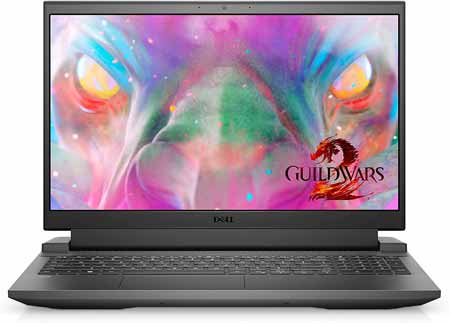 Check This On Amazon |
|
| CPU | Intel Core i5-11400H |
| GPU | NVIDIA GeForce RTX 3050 4GB GDDR6 |
| Display Size | 15.6 INCHES |
| Display Resolution | 1920 x 1080 Pixels |
| RAM | 8GB DDR4 |
| Storage Space | 512GB SSD |
| Operating System | Windows 10 |
| Ports | USB, Ethernet, Audio, HDMI |
| Dimensions (L x W x H) | 10.71 x 14.06 x 0.98 inches |
| Weight | 5.37 pounds |
| Advantages | Good performance |
| Disadvantages | Storage |
Gigabyte AORUS 15 15.6 169 Thin Bezel QHD 2560x1440 165Hz, NVIDIA GeForce RTX 4060 Laptop |
|
|---|---|
 Check This On Amazon |
|
| CPU | Intel Core i7-13700H |
| GPU | NVIDIA GeForce RTX 4060 Laptop GPU 8GB GDDR6 |
| Display Size | 15.6 inches |
| Display Resolution | QHD 2560x1440 |
| RAM | 16GB DDR5 |
| Storage Space | 1TB SSD |
| Operating System | Windows 11 |
| Ports | 1x Thunderbolt 4 (Supports Power Delivery), 1x HDMI 2.1, 1x Mini DP 1.4, 3x USB 3.2 Gen1 (Type-A), 1x RJ45, 1x Audio Combo Jack, 1x SD Card Reader, 1x DC In |
| Dimensions (L x W x H) | 14.2 x 10.7 x 0.82 inches |
| Weight | 4.96 pounds |
| Advantages | Very good performance, Quality display |
| Disadvantages | Heavy for some people |
GIGABYTE AORUS 17X 17.3 Thin Bezel QHD 2560x1440 240Hz Display, NVIDIA GeForce RTX 4080 |
|
|---|---|
 Check This On Amazon |
|
| CPU | Intel Core i9-13900HX |
| GPU | NVIDIA GeForce RTX 4080 Laptop GPU 12GB GDDR6 |
| Display Size | 17.3" |
| Display Resolution | QHD 2560x1440 |
| RAM | 16GB DDR5 |
| Storage Space | 1TB SSD |
| Operating System | Window 11 |
| Ports | 1x Thunderbolt 4 (Supports Power Delivery), 1x HDMI 2.1, 1x Mini DP 1.4 (120Hz), 3x USB 3.2 Gen2 (Type-A), 1x RJ45, 1x Audio Combo Jack, 1x DC In |
| Dimensions (L x W x H) | 15.6 x 11.5 x 0.86 inches |
| Weight | 6.17 pounds |
| Advantages | Performance |
| Disadvantages | Pricy for some people |
MSI Cyborg Gaming Laptop 2023 Newest, 15.6 IPS FHD 144Hz Display, 13th Gen Intel Core i7-13620H Processor, NVIDIA GeForce RTX 4050 |
|
|---|---|
 Check This On Amazon |
|
| CPU | 13th Gen Intel Core i7-13620H |
| GPU | NVIDIA GeForce RTX 4050 |
| Display Size | 15.6 inches |
| Display Resolution | 1920 x 1080 |
| RAM | 16GB DDR5 |
| Storage Space | 1TB SSD |
| Operating System | Windows 11 |
| Ports | HDMI, Ethernet, Audio |
| Dimensions (L x W x H) | 14.15 x 0.9 x 9.86 inches |
| Weight | 6.67 lbs |
| Advantages | Performance, Good price, Quality build |
| Disadvantages | N/A |
Check out: Best laptops for Solidworks.





