When you’re working in SOLIDWORKS, your laptop is your virtual workshop, your design validation tool, and your engineering sandbox. You need a laptop that must be optimized, and reliable under real-world design loads for building detailed assemblies, running FEA simulations, or rendering product visuals,
This guide is built specifically for mechanical engineers, product designers, industrial engineers, and engineering students who use SOLIDWORKS professionally or academically. If your daily work lives in the CAD/CAE world, this is your trusted blueprint for choosing the right hardware.
SOLIDWORKS is a performance-sensitive application. It’s CPU-bound for modeling, GPU-dependent for real-time visualization, and RAM-hungry when working with large assemblies or simulations. Here, we’ve listed machines built to handle large assemblies, complex mates, high-part counts, real-time rendering, and even analysis tasks like FEA and CFD.
SOLIDWORKS performance is about hardware compatibility and workflow alignment. Here’s what we focus on:
- CPU (Processor): SOLIDWORKS is primarily single-threaded during sketching and modeling, but multi-threaded during simulations and rendering. That’s why we recommend Intel Core i7/i9 (H-series) or AMD Ryzen 9 7000+, with high single-core clock speeds (4.5GHz+). For Visualize users, Apple M2/M3/M4 Pro and Max chips also offer powerful rendering capabilities in a compatible environment.
- GPU (Graphics Card): Unlike many creative tools, SOLIDWORKS prefers workstation-class GPUs. We recommend NVIDIA RTX A-series (A1000–A3000+) or AMD Radeon Pro, which are ISV-certified for SOLIDWORKS. These cards ensure full compatibility, stable drivers, and optimized performance in large assemblies and RealView graphics. For general users, NVIDIA RTX 3060+ can work.
- RAM: Large assemblies and simulation work require serious memory. 16GB is the bare minimum, but for professional use, 32GB is ideal. Power users running Simulation Premium, Flow Simulation, or rendering should consider 64GB+.
- Storage: Engineering files can reach gigabytes in size. You need a 1TB NVMe SSD, preferably Gen 4, for loading complex assemblies, libraries, and project files without I/O bottlenecks. Bonus: dual-drive options for OS/app separation.
- Display: Engineers need precision and screen real estate. We recommend 15.6–17.3” displays, 1920×1200 or 4K resolution, and 100% sRGB or AdobeRGB for visual clarity, especially for detailed assemblies and render previews.
If you’re running SOLIDWORKS regularly, these are the non-negotiables:
- Intel Core i7 13th Gen / Ryzen 7 7000+ / Apple M2 Pro+
- NVIDIA RTX A1000 / RTX 4060+ / AMD Radeon Pro
- 32GB DDR5 RAM
- 1TB PCIe Gen 4 NVMe SSD
- Color-accurate 15.6”+ IPS or OLED screen
This setup supports part modeling, assembly management, simulation runs, rendering in Visualize, and drafting/documentation workflows without lag or instability.
You can also take a look at the best laptops for Autocad in addition to the best laptops for Engineering Students.
The Following are the Best 2026 Laptops for Solidworks:
Contents
- acer Nitro 17 Gaming Laptop AMD Ryzen 7 7840HS Octa-Core CPU NVIDIA GeForce RTX 4060
- Acer Predator Helios 16 Gaming Laptop 13th Gen Intel Core i7-13700HX NVIDIA GeForce RTX 4060
- MSI GS66 Stealth Gaming Laptop, 15.6 QHD 165Hz Screen, Intel Core i9-11900H 8-Core Processor, NVIDIA GeForce RTX 3070 8GB Graphics, 64GB RAM, 1TB PCIe NVMe SSD
- MSI GE76 Raider Gaming 17.3 Thin Bezel IPS FHD 144Hz Laptop, 12th Core i7-12700H, 16GB RAM, 1TB PCIe SSD, Backlit Keyboard, GeForce RTX 3060 6GB
- Acer Nitro 5 AN515-46-R0EQ Gaming Laptop AMD Ryzen 7 6800H Octa-Core CPU NVIDIA GeForce RTX 3070 Ti Laptop GPU 15.6 QHD FreeSync 165Hz IPS 32GB DDR5 1TB Gen 4 SSD
acer Nitro 17 Gaming Laptop AMD Ryzen 7 7840HS Octa-Core CPU NVIDIA GeForce RTX 4060 |
|
|---|---|
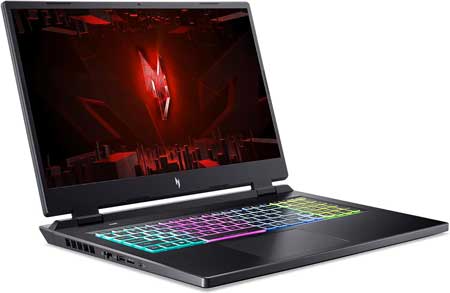 Check This On Amazon |
|
| CPU | AMD Ryzen 7 7840HS Octa-Core |
| GPU | NVIDIA GeForce RTX 4060 |
| Display Size | 17.3" |
| Display Resolution | QHD 165Hz IPS Display |
| RAM | 16GB |
| Storage Space | 1TB Gen 4 SSD |
| Operating System | Windows 11 |
| Ports | hdmi, usb, Ethernet, Audio |
| Dimensions (L x W x H) | 15.76 x 1.1 x 11.55 inches |
| Weight | 6.61 lbs |
| Advantages | Performance |
| Disadvantages | Weight |
This Acer Nitro 17 laptop, is most suitable for running Solidworks. This laptop, features an AMD Ryzen 7 processor. With this CPU, you can run this Software, and not run into performance issues such as lags and freezes. In addition, this enables you to have complex models and assemblies running smoothly in your laptop.
Speaking of the GPU, this Acer Nitro 17 laptop, packs an Nvidia GeForce RTX 4060. What this enables you to do, is have detailed and complex assemblies.
This laptop, comes with 16GB of RAM. You will be able to run multiple applications at the same time, without experiencing lag. The 16GB of RAM in this laptop, ensures that other applications such as a web browser, excel can run smoothly in the background, and you can switch between them easily, and not experience freezes in your Solidworks application.
One factor, that you should not ignore, is the display quality of this laptop. You get a QHD display resolution which runs at 165 Hz. This, enables you to view in great detail your models, without having graphical fidelity problems.
As far as storage goes, this Acer Predator, comes with 1TB of internal SSD storage. With this storage capacity, you get to store and work on large assemblies that might take up more space. In addition, with the SSD, you can be able to access your data faster, compared to traditional HDD.
Acer Predator Helios 16 Gaming Laptop 13th Gen Intel Core i7-13700HX NVIDIA GeForce RTX 4060 |
|
|---|---|
 Check This On Amazon |
|
| CPU | 13th Gen Intel Core i7-13700HX |
| GPU | NVIDIA GeForce RTX 4060 |
| Display Size | 16" |
| Display Resolution | 2560 x 1600 165Hz G-SYNC Display |
| RAM | 16GB DDR5 |
| Storage Space | 1TB Gen 4 SSD |
| Operating System | Windows 11 |
| Ports | USB, Audio, Ethernet, HDMI 2.1 |
| Dimensions (L x W x H) | 14.15 x 0.98 x 10.88 inches |
| Weight | 5.73 lbs |
| Advantages | Display Quality, Performance |
| Disadvantages | RAM |
One of the most used laptop by the over two million Solid Modeling and Computer Aided Design Engineers (using Solidworks) is the Acer Predator Helios 16 laptop.
This laptop, comes with a 13th generation Intel Core i7 central processing unit. With this processor, you get fast and easy use when handling complex assemblies. A Core i7 processor, is essential in a computer aided program for handling all the physics and simulations.
This Acer Predator Helios 16 laptop, comes with a display resolution of 2560 x 1600 pixels. These laptops, are known for their quality, high resolution display, which ensures that you get better graphics when using Solidworks.
You get 16GB RAM, which ensures that you don’t run into lags, freezes, or shutdowns when running multiple applications at the same time. The large RAM, also helps you to avoid long load times when opening your assemblies.
Other advantages you get with this Acer Predator Helios 16 laptop, are the availability of thunderbolt and its light weight.
MSI GS66 Stealth Gaming Laptop, 15.6 QHD 165Hz Screen, Intel Core i9-11900H 8-Core Processor, NVIDIA GeForce RTX 3070 8GB Graphics, 64GB RAM, 1TB PCIe NVMe SSD |
|
|---|---|
 Check This On Amazon |
|
| CPU | Intel Core i9-11900H 8-Core Processor |
| GPU | NVIDIA GeForce RTX 3070 8GB Graphics |
| Display Size | 15.6" |
| Display Resolution | QHD 165Hz Screen, 2560 x 1440 Pixels |
| RAM | 64GB |
| Storage Space | 1TB PCIe NVMe SSD |
| Operating System | Windows 10 |
| Ports | 1 x Thunderbolt 4, 1 x USB 3.2 Gen 2 Type-C with Display Port, 3 x USB 3.2 Gen 2, 1 x HDMI, 1 x RJ-45 Connector, 1 x Mic-In/Headphone-Out Combination Jack |
| Dimensions (L x W x H) | 1 x Thunderbolt 4, 1 x USB 3.2 Gen 2 Type-C with Display Port, 3 x USB 3.2 Gen 2, 1 x HDMI, 1 x RJ-45 Connector, 1 x Mic-In/Headphone-Out Combination Jack |
| Weight | 11.7 pounds |
| Advantages | Good performance, Quality display |
| Disadvantages | Might be heavy for some people |
One of the most sold high-performance laptops, is the MSI GS66 Stealth Gaming Laptop. With this laptop, you get an i9 CPU, that clocks up to 5.0 Ghz. This 8 Core processor, is 11th generation, and blows through SolidWorks like a piece of cake.
The processor, coupled with the Nvidia Geforce RTX 3070 8GB, ensures that you get absolute advantage when it comes to working with Solidworks. This GPU, comes with 8GB VRAM GDDR6 memory.
You get a screen size of 15.6 inches, which is just the right size when working on your assemblies (not too large, not too small).
One disadvantage of the MSI GS66 Stealth Gaming Laptop, is the 64GB RAM. This is when compared to other laptops in this list, is more than enough for handling Solidworks, you get the advantage of having the extra headroom of the 64GB.
In addition to that, the 11.7 pounds, makes it a quite heavy laptops. You wont be able to easily carry it around, especially, if you’ll be constantly on the move.
MSI GE76 Raider Gaming 17.3 Thin Bezel IPS FHD 144Hz Laptop, 12th Core i7-12700H, 16GB RAM, 1TB PCIe SSD, Backlit Keyboard, GeForce RTX 3060 6GB |
|
|---|---|
 Check This On Amazon |
|
| CPU | 12th Gen Intel Core i7-12700H |
| GPU | NVIDIA GeForce RTX 3060 Graphics with 6GB GDDR6 video memory |
| Display Size | 17.3 inches |
| Display Resolution | FHD 144 Hz Display 1920 x 1080 resolution boasts impressive color and clarity. Anti-glare Energy-efficient LED-LCD screen |
| RAM | 16GB DDR4 RAM |
| Storage Space | 1TB PCIe SSD |
| Operating System | Windows 10 |
| Ports | 1x USB 3.2 Gen2 Type-C, 1x USB Thunberbolt 4 Type-C, 2x USB 3.2 Gen 1, 1x USB 3.2 Gen 2, 1x HDMI-Out 1x SD Card Reader, 1x Mini-Display Port mDP v1.4, 1x Ethernet Lan (10/100/1000 mbps), 1x Mic-In/Headphone-Out Grey Bonus 32GB SnowBell USB Card. |
| Dimensions (L x W x H) | 11 x 2 x 2 inches |
| Weight | 6.39 pounds |
| Advantages | Performance, Display Quality |
| Disadvantages | Quite expensive |
The MSI GE76 Raider, is a stylish laptop that easily handles Solidworks without breaking a sweat. Since Solidworks is a 3D CAD software that is easy to use, you also need a windows laptop that compliments the program.
One huge advantage, of this MSI GE76 Raider laptop, compared to the other on this list, is that you get a fast HD display. With this, you get to enjoy better graphics and detailed models.
With this laptop, you get a core i7 12th generation laptop, coupled with the RTX 3060. You are assured of good performance when handling Solidworks.
The laptops is also light, and can be easily carried around, especially if you are a Engineering student, moving from class to class.
The laptops also comes with a long battery life of up to 8 hours. With this, you can use it for a full day without the need for a recharge in the middle of the day.
Acer Nitro 5 AN515-46-R0EQ Gaming Laptop AMD Ryzen 7 6800H Octa-Core CPU NVIDIA GeForce RTX 3070 Ti Laptop GPU 15.6 QHD FreeSync 165Hz IPS 32GB DDR5 1TB Gen 4 SSD |
|
|---|---|
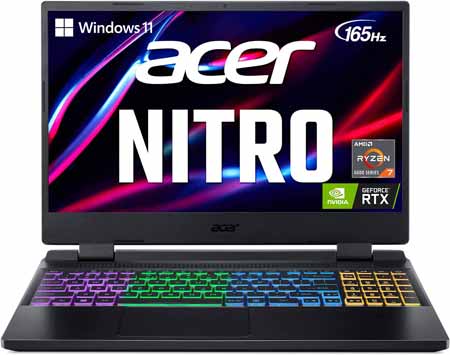 Check This On Amazon |
|
| CPU | AMD Ryzen 7 6800H Octa-Core |
| GPU | NVIDIA GeForce RTX 3070 Ti Laptop GPU |
| Display Size | 15.6 inches |
| Display Resolution | 2560x1440 pixels |
| RAM | 32 GB DDR5 |
| Storage Space | 1TB Gen 4 SSD |
| Operating System | Windows 11 |
| Ports | 1 - USB Type-C Port USB 3.2 Gen 2 (up to 10 Gbps) DisplayPort over USB Type-C & USB Charging, 2 - USB 3.2 Gen 2 Ports (One Featuring Power-off Charging), 1 - USB 3.2 Gen 1 Port, 1 - HDMI 2.1 Port with HDCP Support, 1 - Ethernet (RJ-45) Port, 1 - Headphone/Microphone-in Jack |
| Dimensions (L x W x H) | 14.31 x 10.74 x 1.16 inches |
| Weight | 4.19 pounds |
| Advantages | Good performance |
| Disadvantages | Quite expensive |
The Acer Nitro 5 laptop, is an engineering marvel that is most suited for Solidworks. Apart from being quite stylish, it also packs the performance to easily handle Solidworks.
This laptop comes with a Ryzen 7 AMD processor. In addition to that, you get an RTX 3070 Ti graphics card.
Acer Laptops are gaining a large market shared in the CAD laptop world because of their functionality, ease of use and extreme engineering while being affordable.
Other features that this windows laptop features include 15.6 inch display, 1TB SSD, in addition to many ports.





