Chromebooks and kids, is a suitable mix. Here, we’ll look at the best Chromebooks for kids. Not only do chromebooks come with a set of powerful parental control, but also, they are quite affordable. In this list, we’ve listed models of different brands.
You can get brands such as Asus, HP, Acer, and Lenovo Chromebooks. You can also choose different designs and price point, depending on your needs, and those of your kids. These Chromebooks, can be used for doing assignments, watching movies, playing games and browsing the internet.
These laptops, act as the first step in the gradual introduction of school age kids to the digital world. You can also have a look at best Chromebook for Students in addition to best Chromebooks Under $300
The Following are the best Chromebooks for Kids (2026):
Contents
- Dell 3189 Convertible Chromebook
- Acer Chromebook 15
- Lenovo 11.6 inch Chromebook
- ASUS C100PA-DB02 10.1-inch Touch Chromebook
- Acer Chromebook R 11 Convertible Laptop
- HP 11.6 Inch high performance Chromebook Laptop
- Lenovo Chromebook C330 2-in-1 Convertible Laptop
- Dell Inspiron 11 Chromebook
- Samsung Chromebook 3
- Asus Chromebook C523NA-DH02
- HP 14-inch Chromebook
- Google Pixelbook Go M3
- Acer CB3-532 Chromebook
- ASUS 10.1” Transformer Mini T103HA-D4-GR Laptop
- Samsung XE500C13 Chromebook
Dell 3189 Convertible Chromebook
 Check this on Amazon |
|
| CPU | Intel Dual-Core Celeron N3060 Up to 2.48Hz |
| GPU | Intel HD Graphics |
| Display Size | 11.6" |
| Display Resolution | (1366 x 768) |
| RAM | 4GB DDR3L Memory |
| Storage Space | 32GB eMMC SSD Storage |
| Operating System | Chrome OS |
| Ports | 2 x USB 3.1, 1x HDMI, 1x Headphone/Microphone Combo Jack |
| Dimensions (L x W x H) | 11.96 x 8.18 x 0.82 inches |
| Weight | 4 pounds |
| Pros | Lightweight, Long battery life |
| Cons | Storage capacity |
Acer Chromebook 15
 Check on Amazon |
|
| CPU | 2.4 GHz Intel Celeron |
| GPU | Intel HD |
| Display Size | 15.6 inches |
| Display Resolution | 1920 x 1080 |
| RAM | 4 GB DDR4 |
| Storage Space | 32 GB Flash Memory Solid State |
| Operating System | Chrome OS |
| Ports | 2 - USB Type-C ports USB 3.1 Gen 1 (up to 5 Gbps) DisplayPort over USB Type-C, 2 - USB 3.0 Ports |
| Dimensions (L x W x H) | 14.88 x 10.08 x 0.75 inches |
| Weight | 4.41 pounds |
| Pros | Affordable, Quality display |
| Cons | Storage capacity |
Lenovo 11.6 inch Chromebook
 See this on Amazon |
|
| CPU | MediaTek MT8173C Quad-Core |
| GPU | PowerVR |
| Display Size | 11.6 inches |
| Display Resolution | 1366 x 768 HD |
| RAM | 4GB LPDDR3 SDRAM |
| Storage Space | 32 GB |
| Operating System | Chrome OS |
| Ports | 1 x USB 3.1 Gen 1 Type-C, 1 x USB 3.1 Gen 1 Type-A, 1 x HDMI, 1 x 1/8" (3.5 mm) Headphone/Microphone Combo Jack, Integrated Microphone, Integrated Speaker |
| Dimensions (L x W x H) | 8.03 x 11.42 x 0.75 inches |
| Weight | 2.76 pounds |
| Pros | Lightweight, Affordable |
| Cons | Storage |
ASUS C100PA-DB02 10.1-inch Touch Chromebook
 Check on Amazon |
|
| CPU | 1.8 GHz Processor |
| GPU | Intel HD |
| Display Size | 10.1 inches |
| Display Resolution | 1280 x 800 |
| RAM | 4GB |
| Storage Space | 16GB |
| Operating System | Chrome OS |
| Ports | 2 x USB 2.0 port(s). |
| Dimensions (L x W x H) | 7.2 x 10.4 x 0.6 in |
| Weight | 2 lbs |
| Pros | Price |
| Cons | Storage capacity |
Acer Chromebook R 11 Convertible Laptop
 Check this Price on Amazon |
|
| CPU | Intel Celeron N3060 |
| GPU | Intel HD Graphics 400 |
| Display Size | 11.6 inches |
| Display Resolution | 1366 x 768 pixels |
| RAM | 4 GB DDR3L |
| Storage Space | 32 GB emmc |
| Operating System | Chrome OS |
| Ports | 1 - USB 3. 0 Port, 1 - USB 2. 0 Port, 1 - HDMI Port |
| Dimensions (L x W x H) | 8.03 x 11.57 x 0.78 inches |
| Weight | 2.76 pounds |
| Pros | Lightweight and Portable, Long battery life |
| Cons | |
HP 11.6 Inch high performance Chromebook Laptop
 See it on Amazon |
|
| CPU | Intel Celeron N3060 |
| GPU | Intel HD Graphics 400 |
| Display Size | 11.6 inches |
| Display Resolution | 1366 x 768 |
| RAM | 4GB LPDDR3 SDRAM |
| Storage Space | 16 GB emmc |
| Operating System | Chrome OS |
| Ports | 2 x USB 3.1 ports, 1 x HDMI port, 1 x headphone/microphone jack |
| Dimensions (L x W x H) | 11.3 x 8 x 0.7 inches |
| Weight | 2.5 pounds |
| Pros | Lightweight and Portable |
| Cons | Storage capacity |
Lenovo Chromebook C330 2-in-1 Convertible Laptop
 Check it on Amazon |
|
| CPU | 2.1 GHz MediaTek_MT8127 |
| GPU | PowerVR SGX543 |
| Display Size | 11.6 inches |
| Display Resolution | 1366X768 pixels |
| RAM | 4 GB LPDDR3 |
| Storage Space | 64 GB Flash Memory Solid State |
| Operating System | Chrome 0S |
| Ports | USB, Audio Jack, HDMI, SD Card Reader |
| Dimensions (L x W x H) | 11.5 x 0.77 x 8.48 inches |
| Weight | 2.64 pounds |
| Pros | Lightweight and Portable |
| Cons | Storage capacity may be inadequate for some people |
Dell Inspiron 11 Chromebook
 Buy Now on Amazon |
|
| CPU | Intel Celeron N3060 Dual Core Processor (1.6GHz with turbo upto 2.48GHz) |
| GPU | Intel HD Graphics |
| Display Size | 11.6 inches |
| Display Resolution | 1366 x 768 |
| RAM | 4GB |
| Storage Space | 16GB eMMC |
| Operating System | Chrome OS |
| Ports | 1x Audio Jack, 1x HDMI, 2x USB 3.0 Type-A, 1x SD card Reader |
| Dimensions (L x W x H) | 11 x 8 x 0.8 inches |
| Weight | 4.41 pounds |
| Pros | Lightweight and Affordable |
| Cons | Storage capacity |
Samsung Chromebook 3
 Check This on Amazon |
|
| CPU | Intel Celeron N3060 |
| GPU | Intel HD Graphics |
| Display Size | 11.6 inches |
| Display Resolution | 1366 x 768 pixels |
| RAM | 4 GB |
| Storage Space | 16GB SSD |
| Operating System | Chrome OS |
| Ports | USB, Audio Jack |
| Dimensions | 14 x 2.5 x 11.8 inches |
| Weight | 3.65 pounds |
| Pros | Long battery life, Design, Portable and Lightweight |
| Cons | NA |
Asus Chromebook C523NA-DH02
 See This Latest Price on Amazon |
|
| CPU | Intel Dual Core Celeron |
| GPU | Intel HD |
| Display Size | 15.6 inches |
| Display Resolution | 1920 x 1080 pixels |
| RAM | 4GB |
| Storage Space | 32GB |
| Operating System | Chrome OS |
| Ports | USB, HDMI, Headphone Jack |
| Dimensions (L x W x H) | 14.1 x 9.8 x 0.6 inches |
| Weight | 3.1 pounds |
| Pros | Performance, Display Quality |
| Cons | Weight |
HP 14-inch Chromebook
 Buy Now on Amazon |
|
| CPU | Intel Celeron N3350 up to 2.4GHz |
| GPU | Intel HD Graphics 500 |
| Display Size | 14 inches |
| Display Resolution | 1366x768 |
| RAM | 4 GB |
| Storage Space | 32 GB SSD |
| Operating System | Chrome OS |
| Ports | USB, HDMI, Audio jack |
| Dimensions (L x W x H) | 13.3 x 8.9 x 0.7 inches |
| Weight | 11.5 ounces |
| Pros | Lightweight and Portable, Large display |
| Cons | Storage capacity |
Google Pixelbook Go M3
See this on Amazon |
|
| CPU | 8th-Gen Intel Core processor |
| GPU | Intel HD |
| Display Size | 13.3 inches |
| Display Resolution | 1920 x 1080 pixels |
| RAM | 8GB |
| Storage Space | 64 GB |
| Operating System | Chrome OS |
| Ports | USB |
| Dimensions (L x W x H) | 12.2 x 8.1 x 0.5 inches |
| Weight | 2.33 pounds |
| Pros | Quick charging, Good performance, Long battery life |
| Cons | |
Acer CB3-532 Chromebook
 Buy Now on Amazon |
|
| CPU | 1.6 GHz Intel Celeron |
| GPU | Intel HD Graphics 400 |
| Display Size | 15.6 inches |
| Display Resolution | 1366 x 768 HD |
| RAM | 2GB DDR3L |
| Storage Space | 16 GB SSD |
| Operating System | Chrome OS |
| Ports | SD card reader; 1 x USB 2.0; 1 x USB 3.0; 1 x HDMI; 1 x Headphone output/Microphone input combo . Bluetooth4.0, 802.11ac, HD Webcam |
| Dimensions (L x W x H) | 14.88 x 9.99 x 0.9 inches |
| Weight | 4.19 pounds |
| Pros | Affordable |
| Cons | None |
ASUS 10.1” Transformer Mini T103HA-D4-GR Laptop
 See it on Amazon |
|
| CPU | Intel Atom Quad Core x5-Z8350 Processor |
| GPU | Intel HD Graphics |
| Display Size | 10.1 inches |
| Display Resolution | 1280x800 pixels |
| RAM | 4 GB LPDDR3 |
| Storage Space | 128GB SSD |
| Operating System | Windows 10 |
| Ports | USB |
| Dimensions (L x W x H) | 10.3 x 6.8 x 0.6 inches |
| Weight | 1.9 pounds |
| Pros | Affordable, Quality display, Portable |
| Cons | Storage capacity |
Samsung XE500C13 Chromebook
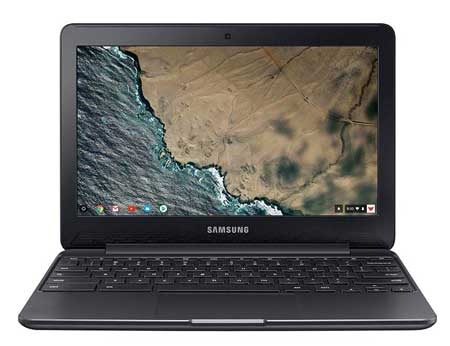 Check this on Amazon |
|
| CPU | 11.6 GHz Intel Celeron D |
| GPU | Intel HD Graphics |
| Display Size | 11.6 inches |
| Display Resolution | 1366 x 768 pixels |
| RAM | 2 GB SDRAM |
| Storage Space | 16 GB Flash Memory Solid State |
| Operating System | Chrome OS |
| Ports | USB, Audio Jack, SD Card Reader |
| Dimensions | 11.37 x 0.7 x 8.04 inches |
| Weight | 2.54 pounds |
| Pros | Lightweight, Affordable |
| Cons | Display |
MORE CHROMEBOOKS RECOMMENDATIONS:
Latest Best Chromebooks for Web Browsing





