Sometimes, you just need a Chromebook that you’ll use for browsing the internet. Here, we’ll look at the best Chromebooks for Surfing the internet. One of the most important factors in Chromebook for browsing, is performance, especially the RAM. With at least 4GB of RAM, you can open several tabs at the same time without lags. In addition, an Intel Processor is highly recommended.
This list has Chromebooks of different sizes, features, weight. This helps you fins the one that best suits your needs for surfing the web. In this list, you’ll find Chromebooks from Asus, Samsung, Google Pixel, Lenovo, HP, Dell in addition to Acer. The different price points of these Chromebooks will also help you find the one that best suits your budget.
You can also have a look at the best Chromebooks for Kids in addition to the Best Chromebooks with Long Battery Life.
The Following are the Best Chromebooks for Browsing the Internet
- Samsung XE500C13 Chromebook
- ASUS C100PA-DB02 10.1-inch Touch Chromebook
- Lenovo 11.6 inch Chromebook
- Acer Chromebook R 11 Convertible Laptop
- HP 11.6 Inch high performance Chromebook Laptop
- Samsung Chromebook Plus Convertible
- Google Pixel Slate 2 in 1 m3
- ASUS Chromebook Flip C213SA-YS02-S Laptop
- Google Pixelbook (i7, 16 GB RAM, 512 GB)
- Google Pixelbook Go M3
Samsung XE500C13 Chromebook
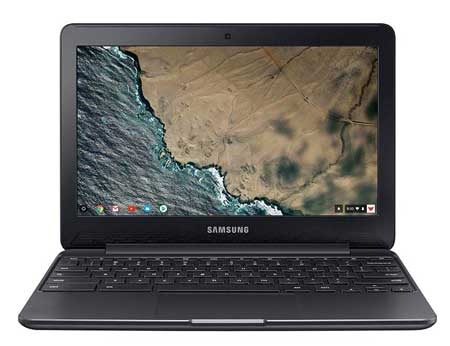 Check this on Amazon |
|
| CPU | 11.6 GHz Intel Celeron D |
| GPU | Intel HD Graphics |
| Display Size | 11.6 inches |
| Display Resolution | 1366 x 768 pixels |
| RAM | 2 GB SDRAM |
| Storage Space | 16 GB Flash Memory Solid State |
| Operating System | Chrome OS |
| Ports | USB, Audio Jack, SD Card Reader |
| Dimensions | 11.37 x 0.7 x 8.04 inches |
| Weight | 2.54 pounds |
| Pros | Lightweight, Affordable |
| Cons | Display |
ASUS C100PA-DB02 10.1-inch Touch Chromebook
 Check on Amazon |
|
| CPU | 1.8 GHz Processor |
| GPU | Intel HD |
| Display Size | 10.1 inches |
| Display Resolution | 1280 x 800 |
| RAM | 4GB |
| Storage Space | 16GB |
| Operating System | Chrome OS |
| Ports | 2 x USB 2.0 port(s). |
| Dimensions (L x W x H) | 7.2 x 10.4 x 0.6 in |
| Weight | 2 lbs |
| Pros | Price |
| Cons | Storage capacity |
Lenovo 11.6 inch Chromebook
 See this on Amazon |
|
| CPU | MediaTek MT8173C Quad-Core |
| GPU | PowerVR |
| Display Size | 11.6 inches |
| Display Resolution | 1366 x 768 HD |
| RAM | 4GB LPDDR3 SDRAM |
| Storage Space | 32 GB |
| Operating System | Chrome OS |
| Ports | 1 x USB 3.1 Gen 1 Type-C, 1 x USB 3.1 Gen 1 Type-A, 1 x HDMI, 1 x 1/8" (3.5 mm) Headphone/Microphone Combo Jack, Integrated Microphone, Integrated Speaker |
| Dimensions (L x W x H) | 8.03 x 11.42 x 0.75 inches |
| Weight | 2.76 pounds |
| Pros | Lightweight, Affordable |
| Cons | Storage |
Acer Chromebook R 11 Convertible Laptop
 Check this Price on Amazon |
|
| CPU | Intel Celeron N3060 |
| GPU | Intel HD Graphics 400 |
| Display Size | 11.6 inches |
| Display Resolution | 1366 x 768 pixels |
| RAM | 4 GB DDR3L |
| Storage Space | 32 GB emmc |
| Operating System | Chrome OS |
| Ports | 1 - USB 3. 0 Port, 1 - USB 2. 0 Port, 1 - HDMI Port |
| Dimensions (L x W x H) | 8.03 x 11.57 x 0.78 inches |
| Weight | 2.76 pounds |
| Pros | Lightweight and Portable, Long battery life |
| Cons | |
HP 11.6 Inch high performance Chromebook Laptop
 See it on Amazon |
|
| CPU | Intel Celeron N3060 |
| GPU | Intel HD Graphics 400 |
| Display Size | 11.6 inches |
| Display Resolution | 1366 x 768 |
| RAM | 4GB LPDDR3 SDRAM |
| Storage Space | 16 GB emmc |
| Operating System | Chrome OS |
| Ports | 2 x USB 3.1 ports, 1 x HDMI port, 1 x headphone/microphone jack |
| Dimensions (L x W x H) | 11.3 x 8 x 0.7 inches |
| Weight | 2.5 pounds |
| Pros | Lightweight and Portable |
| Cons | Storage capacity |
Samsung Chromebook Plus Convertible
 See this on Amazon |
|
| CPU | 2 GHz Celeron N3060 |
| GPU | Intel HD Graphics |
| Display Size | 12.3 inches |
| Display Resolution | 2400x1600 pixels |
| RAM | 4 GB DDR3 |
| Storage Space | 32 GB Flash Memory Solid State |
| Operating System | Chrome OS |
| Ports | USB, Headphone Jack, HDMI |
| Dimensions (L x W x H) | 11.04 x 8.72 x 0.55 inches |
| Weight | 2.38 pounds |
| Pros | Long battery life, Portable and Lightweight |
| Cons | None |
Google Pixel Slate 2 in 1 m3
Buy Now on Amazon |
|
| CPU | 8th Gen Intel Core m3 processor |
| GPU | Intel HD |
| Display Size | 12.3 inches |
| Display Resolution | 3000x2000 pixels |
| RAM | 8 GB |
| Storage Space | 64 GB |
| Operating System | Chrome OS |
| Ports | USB, Headphone |
| Dimensions (L x W x H) | 11.45 x 7.95 x 0.28 in |
| Weight | 1.59 lbs |
| Pros | Lightweight and Portable, Quality display |
| Cons | Quite expensive |
ASUS Chromebook Flip C213SA-YS02-S Laptop
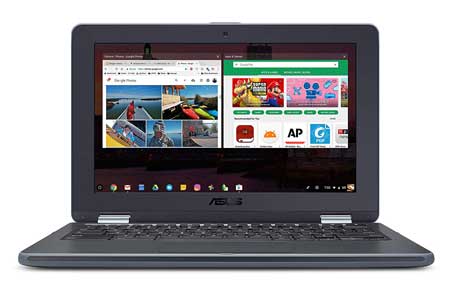 See this on Amazon |
|
| CPU | Intel Dual-Core Apollo Lake N3350 processor |
| GPU | Intel HD Graphics |
| Display Size | 11.6 inches |
| Display Resolution | 1366 x 768 pixels |
| RAM | 4 GB LPDDR4 |
| Storage Space | 32GB |
| Operating System | Chrome OS |
| Ports | USB |
| Dimensions (L x W x H) | 12.1 x 7.8 x 0.8 inches |
| Weight | 2.7 pounds |
| Pros | Lightweight, Long battery life |
| Cons | Storage capacity |
Google Pixelbook (i7, 16 GB RAM, 512 GB)
Check this on Amazon |
|
| CPU | Intel Core i7 |
| GPU | Intel HD Graphics |
| Display Size | 12.3 inches |
| Display Resolution | 2400 x 1600 |
| RAM | 16 GB SDRAM |
| Storage Space | 512 GB Flash Memory Solid State |
| Operating System | Chrome OS |
| Ports | USB 3.0, Headphone |
| Dimensions (L x W x H) | 11.43 x 8.69 x 0.44 inches |
| Weight | 2.45 pounds |
| Pros | Lightweight |
| Cons | Quite expensive |
Google Pixelbook Go M3
See this on Amazon |
|
| CPU | 8th-Gen Intel Core processor |
| GPU | Intel HD |
| Display Size | 13.3 inches |
| Display Resolution | 1920 x 1080 pixels |
| RAM | 8GB |
| Storage Space | 64 GB |
| Operating System | Chrome OS |
| Ports | USB |
| Dimensions (L x W x H) | 12.2 x 8.1 x 0.5 inches |
| Weight | 2.33 pounds |
| Pros | Quick charging, Good performance, Long battery life |
| Cons | |





