Being a medical student is demanding, your laptop shouldn’t make it harder. From attending virtual lectures and annotating anatomy slides to researching case studies and preparing for exams, your device is a digital stethoscope, lecture hall, library, and notebook all in one. This guide is written specifically for students in medical school or related health sciences programs who need a laptop that can match the intensity of their curriculum and clinical journey.
Medical school is fast-paced. You’re constantly switching between e-textbooks, anatomy software, EHR simulations, PDFs, slides, and recorded lectures. You might find yourself in a lecture at 9 a.m., a lab at noon, and reviewing clinical skills at night. A sluggish device, poor battery life, or screen strain can become a daily obstacle.
We understand the challenges. Heavy textbooks are now digital, and some lectures are hosted on platforms like Zoom, Teams, or Panopto. Multitasking is essential, and with resources often split across multiple apps and browser tabs, your laptop must handle the pressure without lagging or overheating.
That’s why this guide exists—to help you choose a laptop that’s powerful, portable, and purpose-built for medical studies.
What Makes a Great Laptop for Medical Students?
We’ve researched, compared, and selected laptops based on real-world academic and clinical requirements, not just raw specs. These are the key evaluation criteria we’ve applied:
Processing Power and Multitasking Efficiency
A medical student’s workflow is heavier than it seems. You might not be rendering 3D graphics, but running anatomy modeling software, PDF editors, video conferencing, and note-taking tools side by side demands a solid processor. We recommend a current-gen Intel Core i5/Ryzen 5 or better to keep the system responsive throughout the day.
Memory (RAM)
This is what keeps your laptop from freezing mid-lecture or when scrolling through a massive PDF textbook. You should aim for at least 8GB RAM, with 16GB preferred for seamless multitasking across multiple browser tabs, OneNote, or medical databases like UpToDate and PubMed.
Storage Speed and Capacity
Digital textbooks, recorded lectures, and exam prep apps can fill up space quickly. We recommend laptops with at least 512GB SSD. SSDs load resources quickly, which means you can open a 900-page pathology reference or switch between apps in seconds.
Display Quality and Eye Comfort
You’re going to be looking at your screen for long hours, studying, highlighting, watching surgical videos, or reading EHRs. A 13 to 15-inch Full HD display with an IPS panel ensures clarity and wide viewing angles. Some models even feature blue light filters or anti-glare coatings, which help reduce eye fatigue during extended study sessions.
Portability and Battery Life
You move between campus, hospital rotations, and the library. That demands a lightweight build (under 3.5 lbs) and a battery that lasts 8–12 hours. We favor devices that strike a balance—thin enough to carry all day, durable enough to handle accidental bumps, and long-lasting so you can focus on rounds, not outlets.
Keyboard and Input Comfort
Medical students type—a lot. Note-taking, SOAP notes, summaries, and reflections require a comfortable, tactile keyboard with good key travel. Bonus points for touchscreens or 2-in-1 convertible designs if you like annotating directly on the screen.
Webcam and Microphone Quality
With hybrid learning and telemedicine simulations becoming the norm, your device needs a high-quality webcam and noise-cancelling microphone for clear communication during remote lectures, peer discussions, and clinical debriefings.
Connectivity and Expansion
Access to cloud storage, online databases, and remote software means strong wireless performance is a must. Wi-Fi 6 and Bluetooth 5.2 are ideal. We also look for USB-C, HDMI, and headphone jacks, for when you need to connect external screens, charge quickly, or plug in for focus.
Different stages and specializations may require different strengths. Here’s how to think about your laptop needs:
If you’re starting your first year, prioritize battery life, portability, and display comfort—you’ll be reading and typing endlessly, so comfort trumps overkill specs.
If you’re in clinical years, opt for a fast, durable machine with a solid webcam, perfect for telehealth simulations, virtual patient charts, and real-time collaboration.
If you’re a note-heavy, research-focused learner, lean toward laptops with higher RAM, backlit keyboards, and stylus support for annotating medical diagrams and textbooks.
If budget is a concern, we also include reliable options with practical performance, great displays, and student-friendly pricing. These are perfect for long nights in the library without emptying your bank account.
Every model listed:
- Has the power to run standard med-school software and multitasking tools
- Offers a comfortable, clear, and color-accurate display for studying and streaming
- Includes the connectivity and portability necessary for a fast-moving schedule
- Supports secure, consistent performance under pressure
See also: Best Photo Editing Laptops in addition to the Best Laptops For Engineering Students.
These are the Best 2026 Laptops for Medical Students;
Contents
- MSI GP65 Leopard 10SDK-049 i7 GTX 1660 Ti
- OMEN 15 Gaming Laptop GTX 1660 Ti
- Lenovo Yoga C740 Laptop
- Acer Swift 5 Intel Evo Laptop
- Microsoft Surface Laptop 4 15” i7
- Razer Blade 15 Laptop i7-RTX 3060 - 15.6 - 16GB - 512GB SSD
- AORUS 15G (WB) Performance Laptop
- LG Gram 14Z90P Laptop
- Razer Blade Pro 17 Laptop i7-RTX 3080
- Acer Predator Triton 500 PT515-52-73L3
- OMEN 15-en0029nr Laptop
- Alienware m15 R4 Laptop-i7
- Acer Predator Triton 300 laptop
MSI GP65 Leopard 10SDK-049 i7 GTX 1660 Ti |
|
|---|---|
 Check This Latest Price on Amazon |
|
| CPU | Core i7-10750H |
| GPU | NVIDIA GeForce GTX 1660 Ti 6G GDDR6 |
| Display Size | 15.6 inches |
| Display Resolution | 1920x1080 FHD |
| RAM | 64GB RAM |
| Storage Space | 512GB NVMe SSD |
| Operating System | Windows 10 |
| Ports | USB 3 2 Gen2 Type C *1 USB 3 2 Gen1 *2 Steel Series per-Key RGB with Anti-Ghost key+ silver lining 720p HD Webcam |
| Dimensions (L x W x H) | 14.08 x 10.57 x 1.08 inches |
| Weight | 5.14 pounds |
| Pros | Performance, Design, Ports |
| Cons | NA |
OMEN 15 Gaming Laptop GTX 1660 Ti |
|
|---|---|
 Check This on Amazon |
|
| CPU | Intel 6-Core i7-10750H |
| GPU | NVIDIA GTX 1660 Ti |
| Display Size | 15.6 inches |
| Display Resolution | 1920x1080 pixels |
| RAM | 16GB RAM |
| Storage Space | 1TB SSD |
| Operating System | Windows 10 |
| Ports | USB, Ethernet, HDMI |
| Dimensions (L x W x H) | 14.17 x 10.35 x 10.35 inches |
| Weight | 5.12 pounds |
| Pros | Performance |
| Cons | n/a |
Lenovo Yoga C740 Laptop |
|
|---|---|
 Check This on Amazon |
|
| CPU | Intel Core i5-10210U Quad Core Processor |
| GPU | Intel UHD Graphics |
| Display Size | 14 inches |
| Display Resolution | 1920 x 1080 pixels |
| RAM | 8GB DDR4 |
| Storage Space | 256GB SSD |
| Operating System | Windows 10 |
| Ports | USB, HDMI, Ethernet |
| Dimensions (L x W x H) | 12.7 x 8.4 x 0.7 inches |
| Weight | 4.41 lbs |
| Pros | Performance |
| Cons | |
Acer Swift 5 Intel Evo Laptop |
|
|---|---|
 Check This on Amazon |
|
| CPU | Intel Core i7-1165G7 |
| GPU | Intel Iris Xe Graphics |
| Display Size | 14 inches |
| Display Resolution | 1920 x 1080 pixels |
| RAM | 16GB |
| Storage Space | 1TB SSD |
| Operating System | Windows 10 |
| Ports | 1 - usb type-c port usb 3.2 gen 2 (up to 10 gbps) displayport over usb type-c, thunderbolt 4 & usb charging, 2 - usb 3.2 gen 1 ports (one featuring power-off charging), 1 - hdmi port |
| Dimensions (L x W x H) | 12.56 x 8.15 x 0.59 inches |
| Weight | 4.62 pounds |
| Pros | Performance, Display Quality |
| Cons | NA |
Microsoft Surface Laptop 4 15” i7 |
|
|---|---|
 Check This Latest Price on Amazon |
|
| CPU | 11th Gen Intel Core i7 |
| GPU | Iris™ Plus graphics 950 |
| Display Size | 15 inches |
| Display Resolution | 2496 x 1664 Pixels |
| RAM | 32 GB LPDDR4 |
| Storage Space | 1 TB SSD |
| Operating System | Windows 10 |
| Ports | USB, Ethernet, Mini Display, Audio |
| Dimensions (L x W x H) | 10.76 x 14.6 x 2.12 inches |
| Weight | 3.4 pounds |
| Pros | Lightweight, Premium Deisgn, Good Performance |
| Cons | NA |
Razer Blade 15 Laptop i7-RTX 3060 - 15.6 - 16GB - 512GB SSD |
|
|---|---|
 Check This on Amazon |
|
| CPU | Intel Core i7-10750H |
| GPU | NVIDIA GeForce RTX 3060 |
| Display Size | 15.6 inches |
| Display Resolution | 1920 x 1080 pixels |
| RAM | 16GB |
| Storage Space | 512GB SSD |
| Operating System | Windows 10 |
| Ports | Wi-Fi 6, Gigabit Ethernet, Thunderbolt 3, USB Type-A and Type-C ports, and HDMI |
| Dimensions (L x W x H) | 9.25 x 13.98 x 0.78 inches |
| Weight | 4.6 pounds |
| Pros | Good performance, Premium Design |
| Cons | Storage |
AORUS 15G (WB) Performance Laptop |
|
|---|---|
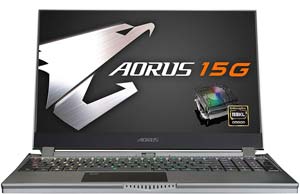 View This on Amazon |
|
| CPU | 10th Gen Intel i7-10750H |
| GPU | RTX 2070 Max-Q |
| Display Size | 15.6 inches |
| Display Resolution | 1920 x 1080 pixels |
| RAM | 16GB |
| Storage Space | 512GB |
| Operating System | Windows 10 |
| Ports | USB, HDMI, Audio Out |
| Dimensions (L x W x H) | 20.47 x 13.82 x 5 inches |
| Weight | 4.85 pounds |
| Pros | Very Good performance |
| Cons | NA |
LG Gram 14Z90P Laptop |
|
|---|---|
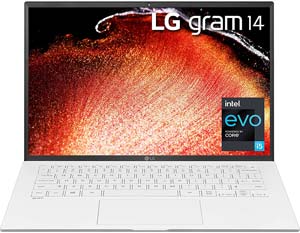 Check This Latest Price on Amazon |
|
| CPU | Intel evo with 11th gen Core i5 |
| GPU | Intel |
| Display Size | 14" WUXGA |
| Display Resolution | 1920 x 1200 |
| RAM | 8GB LPDDR4X 4266mhz RAM |
| Storage Space | 2565GB PCIe M.2 NVMe SSD |
| Operating System | Windows 10 |
| Ports | Two USB-C ports with Thunderbolt 4 support, two USB-A 3.2 ports, a full-size HDMI port, a microSD card reader, and a 3.5mm audio jack |
| Dimensions (L x W x H) | 12.34 x 8.47 x 0.66 inches |
| Weight | 2.2 pounds |
| Pros | Performance, Display Quality |
| Cons | |
Razer Blade Pro 17 Laptop i7-RTX 3080 |
|
|---|---|
 See This on Amazon |
|
| CPU | Intel Core i7-10875H 8-Core |
| GPU | NVIDIA GeForce RTX 3080 |
| Display Size | 17.3 inches |
| Display Resolution | 3840 x 2160 pixels |
| RAM | 16GB |
| Storage Space | 1TB SSD |
| Operating System | Windows 10 Home |
| Ports | USB, Ethernet, Audio, SD Card |
| Dimensions (L x W x H) | 10.23 x 15.55 x 0.78 inches |
| Weight | 6.06 pounds |
| Pros | Performance, Display Quality |
| Cons | Quite Heavy |
Acer Predator Triton 500 PT515-52-73L3 |
|
|---|---|
 Check This Out on Amazon |
|
| CPU | 10th Generation Intel Core i7-10750H 6-Core Processor |
| GPU | NVIDIA GeForce RTX 2070 Super Graphics with Max-Q |
| Display Size | 15.6 inches |
| Display Resolution | 1920 x 1080 pixels |
| RAM | 16GB |
| Storage Space | 512GB SSD |
| Operating System | Windows 10 |
| Ports | 1 - Thunderbolt 3 (Full USB 3.1 Type C) Port, 3 - USB 3.2 Gen 2 Ports (One with Power-off Charging), 1 - HDMI 2.0 Port with HDCP Support, 1 - Mini Display Port |
| Dimensions (L x W x H) | 14.11 x 10.04 x 0.7 inches |
| Weight | 4.63 pounds |
| Pros | Performance, Display Quality |
| Cons | NA |
OMEN 15-en0029nr Laptop |
|
|---|---|
 See This on Amazon |
|
| CPU | Ryzen 7 4800H Processor |
| GPU | NVIDIA GTX 1660 Ti 6GB GDDR6 (VR Ready) Dedicated Graphics |
| Display Size | 15.6 inches |
| Display Resolution | 1920 x 1080 pixels |
| RAM | 16GB RAM |
| Storage Space | 512GB SSD Storage |
| Operating System | Windows 10 |
| Ports | USB, HDMI, Ethernet |
| Dimensions (L x W x H) | 20 x 12 x 3 inches |
| Weight | 5 Pounds |
| Pros | Performance, Display Quality |
| Cons | NA |
Alienware m15 R4 Laptop-i7 |
|
|---|---|
 See This on Amazon |
|
| CPU | Intel Core i7-10870H (8-Core, 16MB Cache, up to 5.0GHz Max Turbo Frequency) |
| GPU | NVIDIA GeForce RTX 3080 8GB GDDR6 |
| Display Size | 15.6 inches |
| Display Resolution | 1920 x 1080 pixels |
| RAM | 32GB |
| Storage Space | 1TB SSD |
| Operating System | Windows 10 |
| Ports | USB, Ethernet, Audio |
| Dimensions (L x W x H) | 10.86 x 14.19 x 0.78 inches |
| Weight | 5.5 pounds |
| Pros | Performance |
| Cons | Weight |
Acer Predator Triton 300 laptop |
|
|---|---|
 See This on Amazon |
|
| CPU | Intel Core i7-10750H 2.6GHz Hexa Core Processor |
| GPU | NVIDIA GeForce RTX 2070 |
| Display Size | 15.6 inches |
| Display Resolution | 1920 x1080 pixels |
| RAM | 32GB |
| Storage Space | 1TB SSD |
| Operating System | Windows 10 |
| Ports | USBs, Ethernet, HDMI, Type C, Audio Out |
| Dimensions (L x W x H) | 23 x 14 x 3 inches |
| Weight | 4.41 pound |
| Pros | Performance, Good Price |
| Cons | NA |
Consideration for Top Laptops for Medical School.
Battery Life
This is one of the most important features you should take into consideration. This is because when on the move, you’ll need the laptop to take as much time as possible while on without requiring recharging. In this list, I have only listed laptops that cab at least have more that 5 hours of battery life.
Weight
Another feature that I usually pay attention to, is the weight of the machine. This is because, most definitely, you’ll be carrying the laptops to and from classes. When hauling Textbooks, you don’t any needed unnecessary weight. The laptops in this list, are not bulky, in addition to being comfortable to carry.
Storage Capacity
This is another important feature to consider for laptops for medical students. The amount of storage, will dictate the amount of data you can store in your machine. The more the storage capacity, the more files you can store on your device.
Here, I can recommend at least 500GB of storage. This is if, you store several large files, movies, music and install large applications on your laptop.
There are two types of storage, SSD and HDD. Generally, laptops with an SSD are quite expensive and come with lower tier storage capacity. However, SSDs ensure that your machine is faster. HDDs are generally cheaper and have more storage capacity, for similar price of an SSD.
Here, the choice you make should only depend on your budget.
Processor and Power
When it comes to the processor, you’ll need to pay extra attention. Depending on your budget, you can either get the Core i3, I5 or i7. Speaking of performance, the core i7 is faster that the i5 and the i3. Here I can recommend buying the Intel Core i5 of i7. These ensure that you can comfortably use these laptops for a few year, without worrying about performance.
Memory (RAM)
The RAM, determines the software, applications and programs that can run at the same time. The more the better. Here, I can easily recommend more that 6GB of RAM. However, even 4GB is just suitable. Your budget can also determine the amount you should get.
Other Considerations for Medical Students Laptops
It is quite rear, that a person will not have a hobby they partake in in their free time. For example, you might be a gamer, edit photos and videos and even do animation. You can kill 2 birds with one stone here by getting a more powerful laptop.
You can also take a look at the Best Laptops For Architecture Students in addition to best laptops for Lumion





