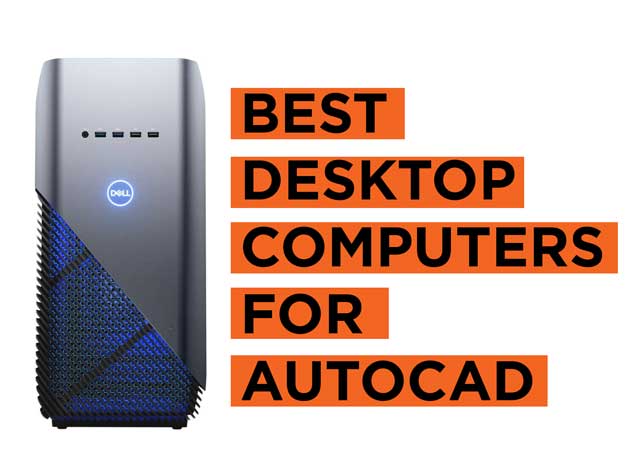This guide is written for architects, civil and mechanical engineers, MEP consultants, and CAD technicians who rely on AutoCAD every day to deliver technical drawings, construction documents, and detailed models.
And while AutoCAD isn’t the most graphics-heavy application out there, its real-time drawing engine, large DWG file sizes, and multitool interface demand more from your hardware.
The challenges become clearer with complex files, large sheet sets, nested blocks, and linked references. A slow CPU introduces delays when switching layouts or regenerating views. A weak GPU fails to keep the UI responsive in 3D. Insufficient RAM limits your ability to work across multiple documents or simultaneously run other design software like Revit or Civil 3D. AutoCAD’s performance doesn’t just hinge on specs—it’s about having the right balance between them.
We’ve written this guide to recommend desktop computers optimized for 2D drafting and 3D modeling in AutoCAD, for designing in architecture, MEP, civil infrastructure, or manufacturing. Every recommendation is made with daily production work in mind.
To assess which systems truly fit AutoCAD professionals, we’ve focused on five performance pillars: CPU speed and architecture, GPU compatibility, RAM capacity, storage configuration, and system thermals and power stability. A minimum system for functional use includes an Intel i5 or Ryzen 5 processor, dedicated GPU like NVIDIA T600 or GTX 1650, 16GB RAM, and a fast SSD. However, we recommend a professional setup with an Intel Core i7 or i9, or AMD Ryzen 7/9, NVIDIA RTX 4060 or Quadro RTX A2000, 32GB RAM, and 1TB NVMe SSD for robust performance.
CPU (Central Processing Unit) is the most important component for AutoCAD. The software’s core drawing and annotation tools rely on single-threaded performance, which means clock speed matters more than core count. A CPU like the Intel Core i7-14700K or AMD Ryzen 7 7700X offers excellent responsiveness, minimal delay during regen commands, and fast opening of large files. These chips also help maintain speed when switching between model and layout tabs or regenerating large viewports.
GPU (Graphics Card) supports 2D zoom/pan smoothness and 3D visualization. AutoCAD leverages GPU acceleration for orbiting, shading, and hardware rendering—but doesn’t scale performance dramatically across high-end cards. A mid-tier professional GPU like the NVIDIA RTX A2000 or a consumer-grade RTX 4060 strikes the best balance. These cards deliver crisp wireframes, fast redraws, and compatibility with 4K displays and external monitors. For users integrating with visualization plugins or handling larger 3D workflows, higher cards offer headroom.
RAM is essential for handling multiple files, large reference drawings, or concurrent software like Bluebeam, Excel, or Adobe tools. 32GB RAM ensures AutoCAD remains smooth during multitasking and avoids slowdowns when handling big model files or printing to PDF. For standard drafting work, 16GB can suffice, but it leaves little room for parallel workloads.
Storage plays a surprisingly large role. When you’re saving 100MB+ DWG files, indexing project folders, or accessing network paths, a fast NVMe SSD drastically reduces lag. A 1TB NVMe SSD as the primary drive offers speed and capacity, while an optional secondary SSD or HDD can store libraries, detail blocks, and archived project files. SSDs also prevent slow startups and accelerate background AutoCAD processes like autosave or plot generation.
Every system we recommend runs AutoCAD LT and full AutoCAD efficiently, supports multiple external displays, integrates with CAD standards like DWG TrueView, and accommodates plug-ins, tool palettes, and drawing standards libraries. You also get compatibility with Civil 3D, MEP toolsets, and Revit to support workflows beyond 2D drafting.
Our selections support real productivity: fast regen, smooth panning, efficient plotting, and reliable 3D performance. You can focus on detailing and documentation, not on managing lag or waiting for files to load.
Also see the best desktop computers for Civil 3D in addition to the best desktop computers for CATIA.
These are the Best 2026 Desktop Computers for AutoCAD:
Contents
- HP 2023 Victus 15L Gaming Desktop PC, AMD 6-Core Ryzen 5600G Processor (Up to 4.4 GHz), 16GB RAM, 512GB NVMe
- Thermaltake LCGS Quartz i460 R4 Gaming Desktop (Intel Core™ i5-13400F, 3600Mhz 16GB RGB Memory, NVIDIA GeForce® RTX 4060, 1TB
- CyberpowerPC Gamer Master Gaming PC, AMD Ryzen 5 7600 3.8GHz, GeForce RTX 4060 8GB, 16GB DDR5, 500GB NVMe SSD
- CyberPowerPC Gamer Supreme Liquid Cool Gaming PC, AMD Ryzen 7 8700G 4.2GHz, GeForce RTX 4060 Ti 16GB, 32GB DDR5, 2TB
- Alienware Aurora R16 Gaming Desktop - Intel Core i9-13900F, 32GB DDR5 RAM, 1TB SSD + 1TB HDD, NVIDIA GeForce RTX 4070
- Alienware Aurora R10 Gaming Desktop - AMD Ryzen 7 5800, 16GB DDR4 RAM, 1TB SSD, NVIDIA GeForce RTX 3080
HP 2023 Victus 15L Gaming Desktop PC, AMD 6-Core Ryzen 5600G Processor (Up to 4.4 GHz), 16GB RAM, 512GB NVMe |
|
|---|---|
 See This On Amazon |
|
| CPU | AMD 6-Core Ryzen 5600G |
| Processor Speed | up to 4.4GHz |
| GPU | AMD Radeon RX6400 |
| Graphics Card Memory | 4GB GDDR6 |
| RAM | 16GB RAM |
| Storage Space | 512GB NVMe |
| Operating System | Windows 11 |
| Dimensions | 20 x 16 x 10 inches |
| Keyboard & Mouse | Included |
| Computer Monitor | Sold Separately |
| Advantages | Price, Performance, Ports |
| Disadvantages | Storage |
Thermaltake LCGS Quartz i460 R4 Gaming Desktop (Intel Core™ i5-13400F, 3600Mhz 16GB RGB Memory, NVIDIA GeForce® RTX 4060, 1TB |
|
|---|---|
 See This On Amazon |
|
| CPU | Intel Core™ i5-13400F |
| Processor Speed | 2.5 GHz |
| GPU | NVIDIA GeForce® RTX 4060 |
| Graphics Card Memory | 8 GB |
| RAM | 16GB |
| Storage Space | 1TB NVMe M.2 |
| Operating System | Windows 11 |
| Dimensions | 21.2 x 20.5 x 12.2 inches |
| Keyboard & Mouse | Included |
| Computer Monitor | Sold Separately |
| Advantages | Performance, Desing |
| Disadvantages | None |
CyberpowerPC Gamer Master Gaming PC, AMD Ryzen 5 7600 3.8GHz, GeForce RTX 4060 8GB, 16GB DDR5, 500GB NVMe SSD |
|
|---|---|
 See This On Amazon |
|
| CPU | AMD Ryzen 5 7600 |
| Processor Speed | 3.8GHz |
| GPU | GeForce RTX 4060 |
| Graphics Card Memory | 8GB |
| RAM | 16GB DDR5 |
| Storage Space | 500GB NVMe SSD |
| Operating System | Windows 11 |
| Dimensions | 23.2 x 22.2 x 12.6 inches |
| Keyboard & Mouse | Included |
| Computer Monitor | Sold Separately |
| Advantages | Performance |
| Disadvantages | Storage |
CyberPowerPC Gamer Supreme Liquid Cool Gaming PC, AMD Ryzen 7 8700G 4.2GHz, GeForce RTX 4060 Ti 16GB, 32GB DDR5, 2TB |
|
|---|---|
 See This On Amazon |
|
| CPU | AMD Ryzen 7 8700G |
| Processor Speed | 4.2GHz |
| GPU | GeForce RTX 4060 Ti |
| Graphics Card Memory | 16GB |
| RAM | 32GB DDR5 |
| Storage Space | 2TB PCIe Gen4 SSD |
| Operating System | Windows 11 |
| Dimensions | 23 x 21.5 x 12.5 inches |
| Keyboard & Mouse | Included |
| Computer Monitor | Sold Separately |
| Advantages | performance |
| Disadvantages | None |
Alienware Aurora R16 Gaming Desktop - Intel Core i9-13900F, 32GB DDR5 RAM, 1TB SSD + 1TB HDD, NVIDIA GeForce RTX 4070 |
|
|---|---|
 See This On Amazon |
|
| CPU | Intel Core i9-13900F |
| Processor Speed | 5.6 GHz |
| GPU | NVIDIA GeForce RTX 4070 |
| Graphics Card Memory | 12GB GDDR6X |
| RAM | 32GB DDR5 |
| Storage Space | 1TB SSD + 1TB HDD |
| Operating System | Windows 11 |
| Dimensions | Compact |
| Keyboard & Mouse | Sold Separately |
| Computer Monitor | Sold Separately |
| Advantages | Very good performance, size |
| Disadvantages | Price |
Alienware Aurora R10 Gaming Desktop - AMD Ryzen 7 5800, 16GB DDR4 RAM, 1TB SSD, NVIDIA GeForce RTX 3080 |
|
|---|---|
 See This On Amazon |
|
| CPU | AMD Ryzen 7 5800 |
| Processor Speed | 4.6 GHz |
| GPU | RTX 3080 |
| Graphics Card Memory | 10 GB |
| RAM | 16GB DDR4 |
| Storage Space | 1TB SSD |
| Operating System | Windows 11 |
| Dimensions | 17 x 8.77 x 18.9 inches |
| Keyboard & Mouse | Sold Separately |
| Computer Monitor | Sold Separately |
| Advantages | Performance, Design |
| Disadvantages | None |
RELATED ARTICLES:
Best Desktop Computers for Matlab
Top Desktop PCs for Solid EDGE