What are the best laptops under $2500? At this price point, you get excellent performance, long battery life, premium design and build in addition to a quality display. For around $2500, you might use your laptop for Architecture and Design, Video and Photo Editing, 3D Animation, in addition to CAD. For less than $2500, there are features that should come standard, with every laptop. This ensures that you get value for your money. Here, we’ll look at these features.
First, lets talk about performance. It encompasses, the RAM, CPU, and graphics card. In a $2500 laptop, an Intel Core i7/Ryzen 7, is the absolute minimum. You should get the latest processor, to ensure that you absolutely get the best performance. Many programs, such as video editing software, use these processors, to significantly improve rendering times.
If you use dedicated software and programs (such as Revit, Davinci Resolve, Blender), for your work or school, then a graphics card, helps in ensuring that you get performance increments over a laptop that doesn’t have a graphics card. At a price point of $2500, 6GB of vRAM, is the minimum.
Most of the time, you’ll have several programs running at the same time. It is rare that you only use one software at a time You might have several pdf files, word documents, several browser tabs and a heavy program, all open at the same time. You need to quickly switch between these, without running into performance issues. For that reason, you should only get a laptop with at least 16GB of RAM. This, ensures that you can multi task, and not have lags, freezes and sometimes, computer shutdown.
Now, lets talk about the display quality and size. As far as the size goes, 14 inches, or 15 inches is suitable for majority of people. This, is the right balance between performance, portability and productivity. You can go higher, to 17 inches, if you don’t mind the size. When it comes to the display quality, at this price point, you should only get a laptop with a 4k display, high contrast ratio, bright display and vivid color reproduction.
You should not overlook the battery life if you are going to spend $2500 on a laptop. 10 hours, is the minimum time that your laptop should last, with moderate use. This give you the freedom of not carrying around the power brick. In addition, you don’t have to sit next to a power outlet when it the library, coffee shop or class.
You can also take a look at the best laptops under $3000 in addition to the best laptops under $2000.
All these laptops, meet the minimum requirements set out above to ensure that you get value for your money. This list of best laptops that cost less than $2500, has brands such as HP, Lenovo, Asus, Dell, Acer, Microsoft Surface and Macbook.
The Following are the Best Laptops Under $2500:
ASUS ROG Strix Scar 17 (2020) Gaming Laptop
 See This on Amazon |
|
| CPU | Intel Core i7-10875H Processor |
| GPU | NVIDIA GeForce RTX 2070 SUPER 8GB GDDR6 |
| Display Size | 17.3 inches |
| Display Resolution | 1920 x 1080 pixels |
| RAM | 16 GB DDR4 |
| Storage Space | 1TB PCIe SSD |
| Operating System | Windows 10 |
| Ports | HDMI, USBs, Ethernet, Audio Jack |
| Dimensions (L x W x H) | 15.7 x 11.6 x 1.1 inches |
| Weight | 6.28 pounds |
| Pros | Good performance |
| Cons | Quite heavy |
HP OMEN 15 Gaming and Entertainment Laptop
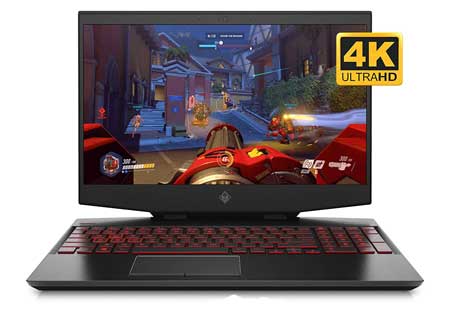 Check This Latest Price on Amazon |
|
| CPU | 9th Gen Intel Core i7-9750H 2.60GHz Processor (upto 4.50 GHz, 12 MB SmartCache, 6-Cores) |
| GPU | NVIDIA RTX 2070 (Max-Q) 8GB GDDR6 |
| Display Size | 15.6 inches |
| Display Resolution | 4K UHD (3840x2160) |
| RAM | 64 GB SO-DIMM |
| Storage Space | 2TB PCIe NVMe SSD |
| Operating System | Windows 10 |
| Ports | 3xUSB3.1, 1xHDMI, 1 x mDP Port, 1xType-C USB, SDXC Reader, 3.5mm Combo Jack |
| Dimensions (L x W x H) | 10.25 x 14.2 x 0.8 inches |
| Weight | 5 pounds |
| Pros | Very good performance, Quality display, Long battery life |
| Cons | None |
Lenovo 20KH002RUS ThinkPad X1 Carbon Laptop
 Check This on Amazon |
|
| CPU | 1.9 GHz Intel core i7 |
| GPU | Intel UHD Graphics 620 |
| Display Size | 14 inches |
| Display Resolution | 2560x1440 pixels |
| RAM | 16 GB DDR3 |
| Storage Space | 512 GB Flash Memory Solid State |
| Operating System | Windows 10 |
| Ports | USBs, HDMI, Audio Jack, Ethernet |
| Dimensions (L x W x H) | 3.3 x 12.1 x 18.7 inches |
| Weight | 2.49 pounds |
| Pros | Good performance |
| Cons | NA |
Razer Blade 15 Gaming Laptop
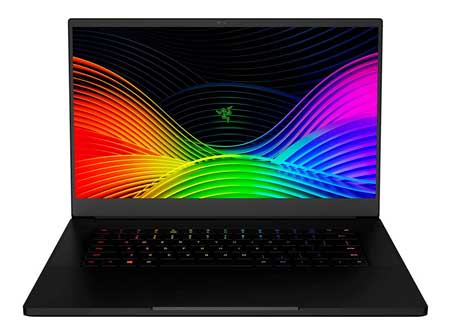 See This on Amazon |
|
| CPU | 9th Gen Intel Core i7-9750H 6 core processor w/ 2.6GHz/4.5GHz (base/max turbo) |
| GPU | NVIDIA GeForce 2070 RTX Max-Q |
| Display Size | 15.6 inches |
| Display Resolution | 1920 x 1080 pixels |
| RAM | 16 GB DDR4 |
| Storage Space | 512 GB SSD |
| Operating System | Windows 10 |
| Ports | Thunderbolt 3, HDMI, MiniDP, USB 3.1 Gen 2 |
| Dimensions (L x W x H) | 13.98 x 0.7 x 9.25 inches |
| Weight | 4.74 pounds |
| Pros | Good performance, Good design and Build quality |
| Cons | NA |
ROG Zephyrus M Thin and Portable Gaming Laptop
 See This on Amazon |
|
| CPU | 9th Gen Intel Core i7-9750H Hexa-core Processor |
| GPU | NVIDIA GeForce RTX 2070 Max-Q 8GB GDDR6 |
| Display Size | 15.6 inches |
| Display Resolution | 1920 x 1080 pixels |
| RAM | 16 GB DDR4 |
| Storage Space | 1 TB Flash Memory Solid State |
| Operating System | Windows 10 |
| Ports | USBs, HDMI, Ethernet |
| Dimensions (L x W x H) | 14.17 x 9.92 x 0.78 inches |
| Weight | 4.39 pounds |
| Pros | Good performance |
| Cons | NA |





